Period Timecard
The Period timecard is a daily time entry interface where a worker confirms that they worked that day. If not, then they confirm the reason for not working.
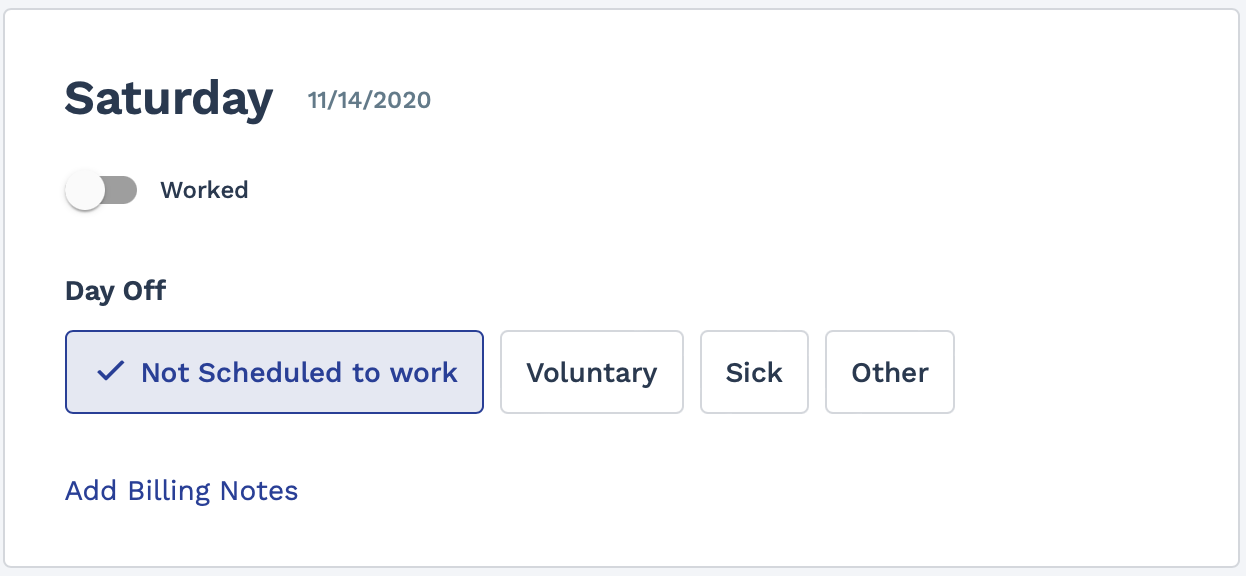
- Worked or Day Off selection only. No hourly entry.
- 'Did Not Work' functionality is supported on Hourly 1, Hourly 3, and Hourly 4 timecards. See Did Not Work.
- You can add notes to this timecard type.
Allocations
Period timecards have allocation for the entire period, or none. Not all timecards use allocations.
Period 1 timecard - allocations, Period 2 and Period 3 timecards - no allocations.
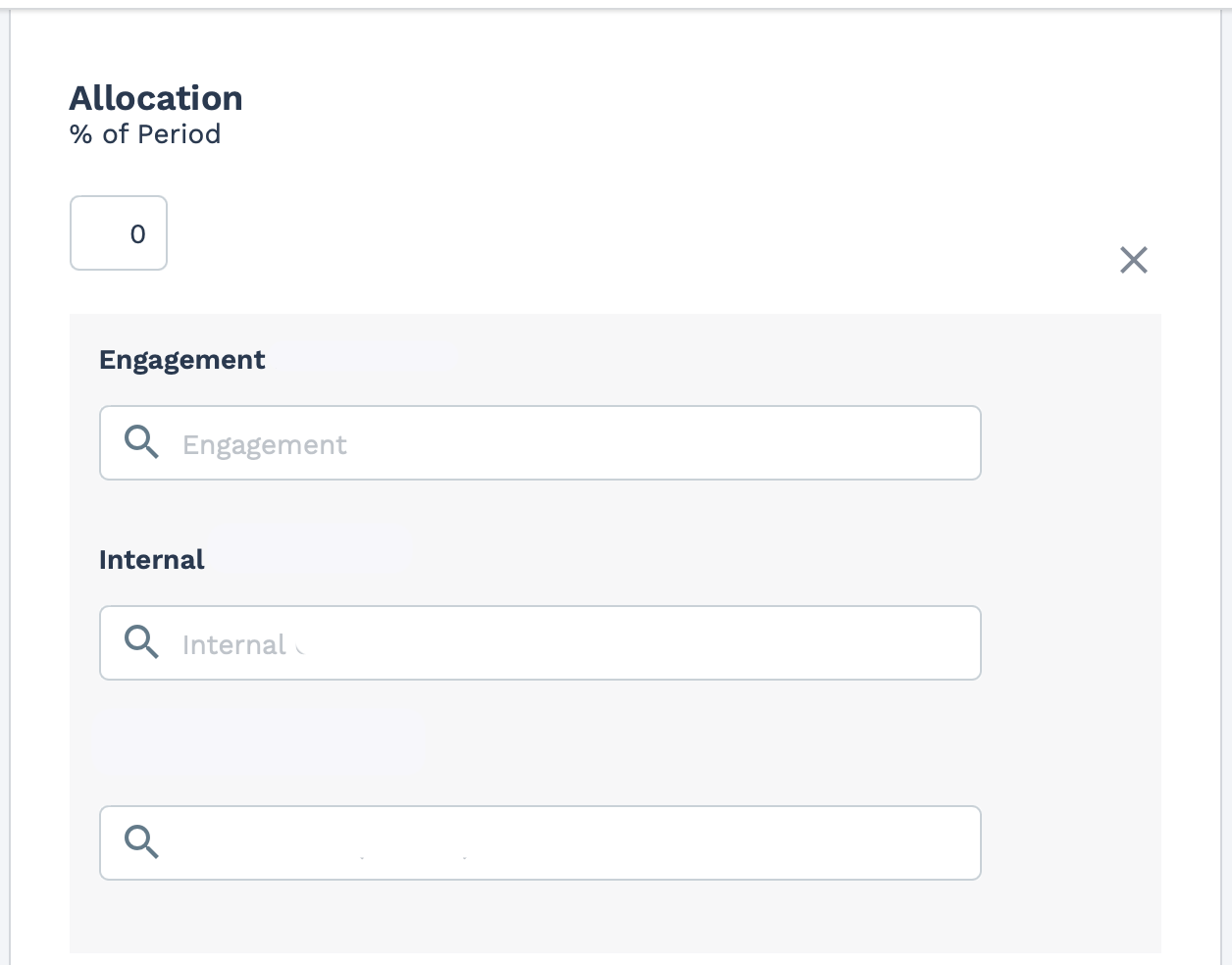
- For no allocations, work day is marked worked or day off in the period.
- For allocations, allocation applies to entire work period.
- Time allocation is entered as a percentage of time spent.
- Additional fields can be added to the Allocation section that are used to enter additional information on time spent.
- Multiple allocations can be added for a timecard (for example, 20% on one project, 80% on another project in the period).
- Allocation fields are added as Billing type custom fields. For more information about adding these fields to the Allocation section, see Custom Fields Options by Workflow.
Note: You can add additional information to the Time & Expense section of the timecard using a Worker type custom field, and selecting the Display on Worker Home in Time & Expense bin setting. The fields are not editable by the worker, and must be configured by an MSP user.