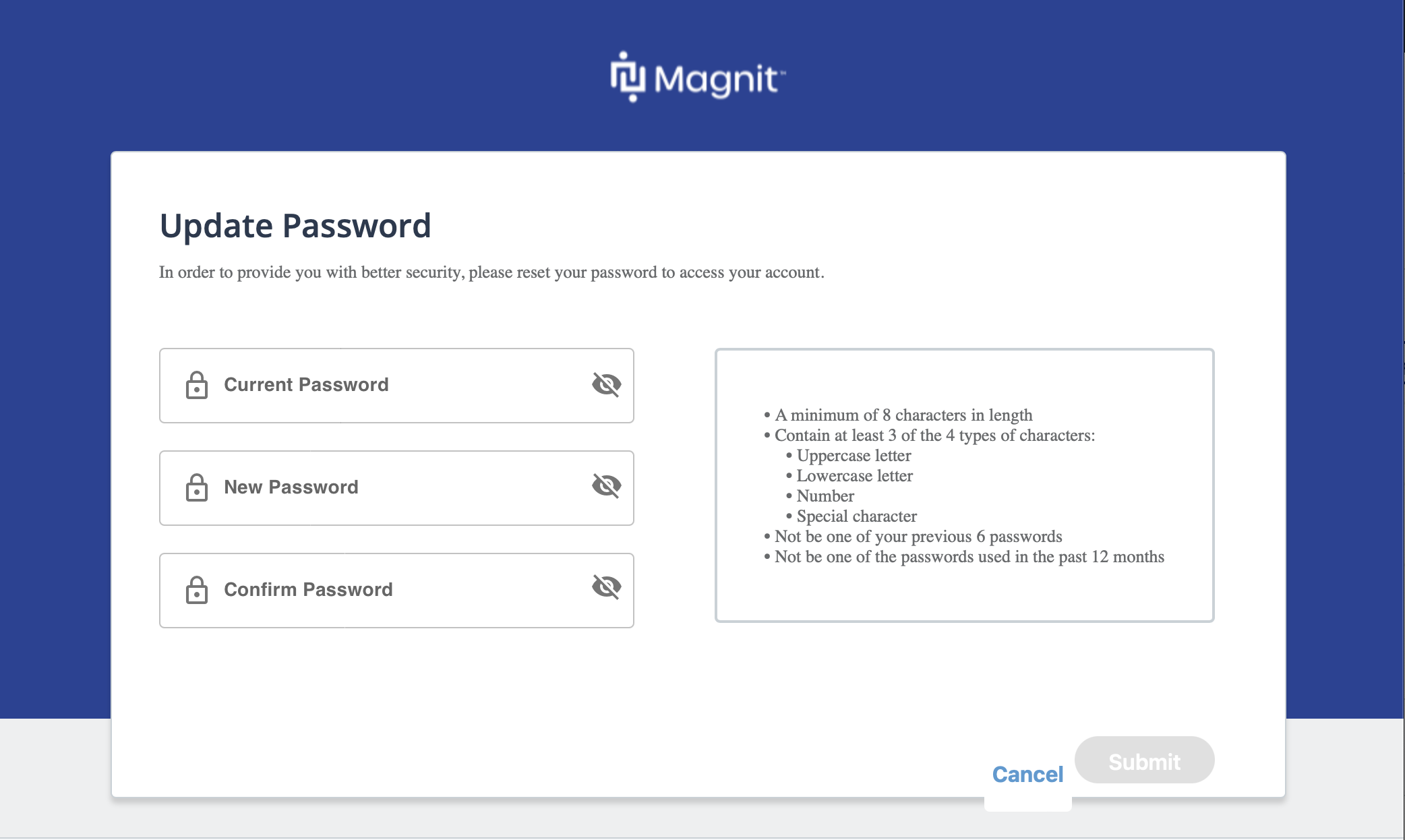You can update your password in the system in your User
Profile. Passwords should be changed frequently, and adhere to password
strength protocols.You are required to enter your current password in order to change
your password. If you have forgotten your password, and are locked out of the
system, you can use the password recovery workflow. Your username is required to
complete this workflow, as is prior registration to the recovery tool. For more
information about recovering a password, see
-
Navigate to the Home page in the
Worker view.
-
Click .
-
Click Account or scroll to the
Account section.
-
Click
 .
.
-
On the Update Password page, enter the following:
- Current Password
- New Password
- Confirm Password
-
After entering the correct information, click
 .
.