Ideal Experience and Match
The Ideal Experience and Candidate Match functionalities enable you to make better decisions for hiring contingent labor. An individual score for each candidate submitted to a staffing request, based on their submitted job skills and education. The score (Match Score) is presented on the Candidates tab for the request for both the MSP and the client manager, if enabled. You can control display based on user type in the client organization's configuration.
Each set of inputs can be configured with a rating and a threshold for score calculation. The application considers matches in job title (from the candidate's profile and the request), skills, certificates, and education. Matches are then rated, and a threshold is then created for the candidate based on the matches. The threshold rating appears in the Candidate tab.
column.png)
Hovering over the threshold score displays the ratings that were used to determine the threshold.
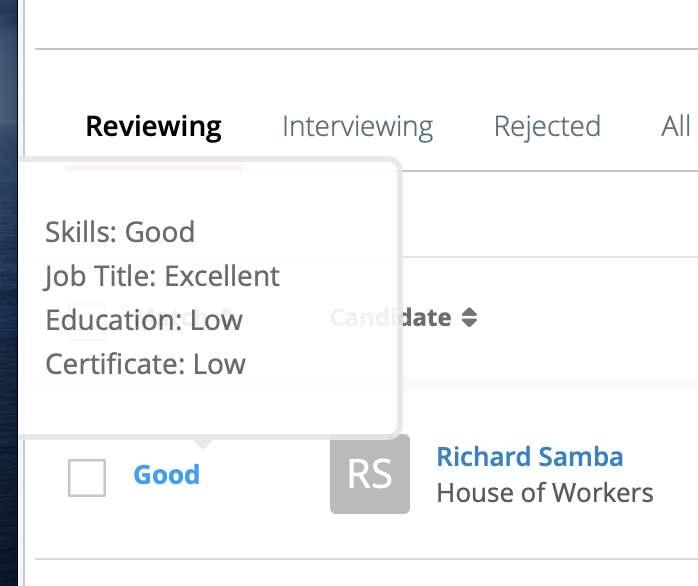
- Request (Staffing)

- Supplier submission

You can configure the number of skills that the functionality considers. The recommendation setting considers required skills (1 to 5) that match those of a submitted candidate. For more information about this setting, see Modify the Experience & Match Settings.
If you upload a job description during request creation, skills are parsed from the uploaded file. You can drag to reorder the necessary required skills in the request for the Candidate Match to consider. For more information about required skills, see Add Required Skills to a Request Record.