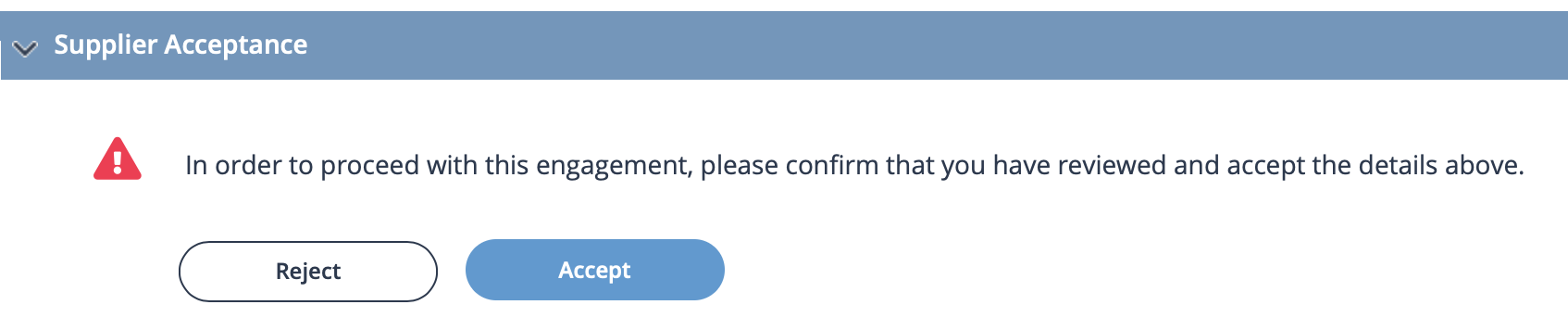Supplier Acceptance
The Supplier Acceptance workflow allows for a review process of all request details before it is converted to an engagement. Revisions to the original information on the request must also be reviewed and accepted by your supplier/vendor organization before conversion. If your organization rejects the engagement details, the client organization or MSP must modify and resubmit the details for acceptance.
Email notifications are sent when details are available for review. The Home page also notifies you if your acceptance is required.
![]()
The engagement information also displays a badge at the top of the Gen Info tab.
![]()
To accept or reject information, in the Supplier Acceptance section of the details, use the action buttons.