Worker Page
The Worker page displays a list of all worker records configured for your supplier organization.
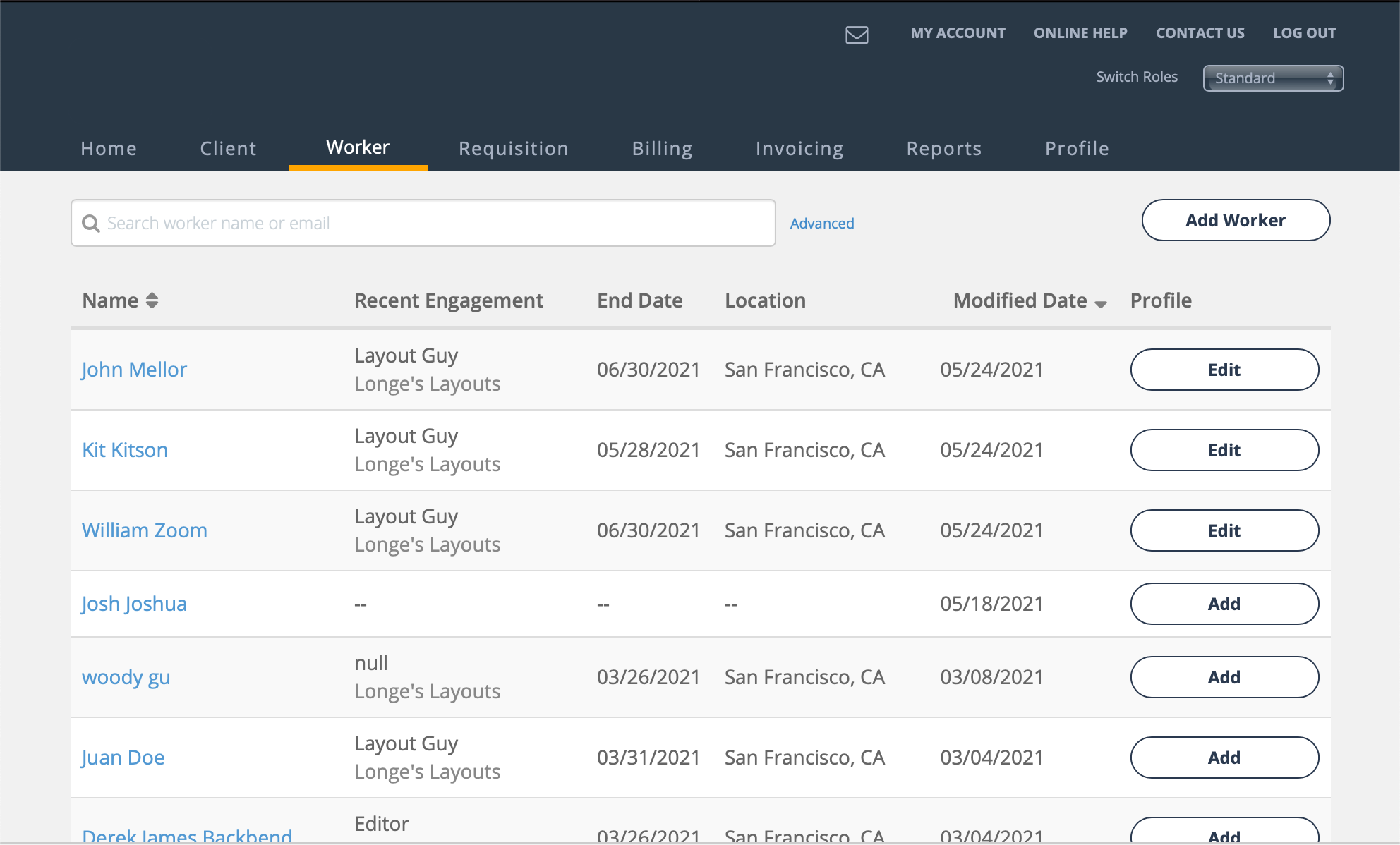
Use this page to manage worker records, submit workers for an engagement, or create a worker resume, which is used to submit worker information to a request. The information in a worker's record can be different than the information that is submitted to a request.
You can also configure a worker Talent Network profile, which can be added to a client organization's system database of workers that can be queried when searching for candidates for a position. The information included in the database are the worker's engagement/s, and the information for each of those engagements.
To access a worker's general system information, click the worker's name (blue text). The worker's GenInfo page opens.
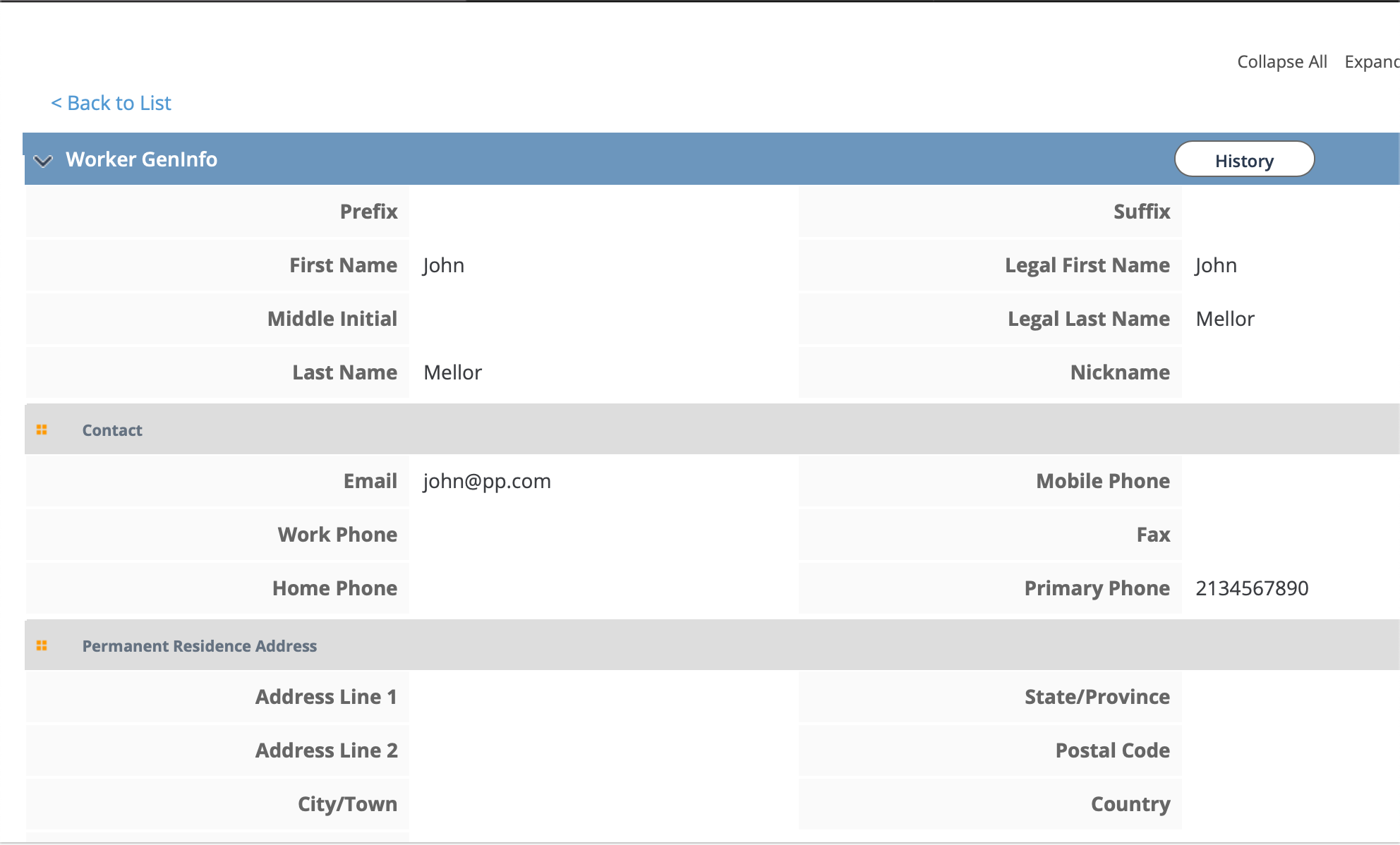
You can edit the worker's information by clicking ![]() . You
can also view change history by clicking
. You
can also view change history by clicking ![]() . A
pop up opens that displays changes to the information based on effective date.
. A
pop up opens that displays changes to the information based on effective date.
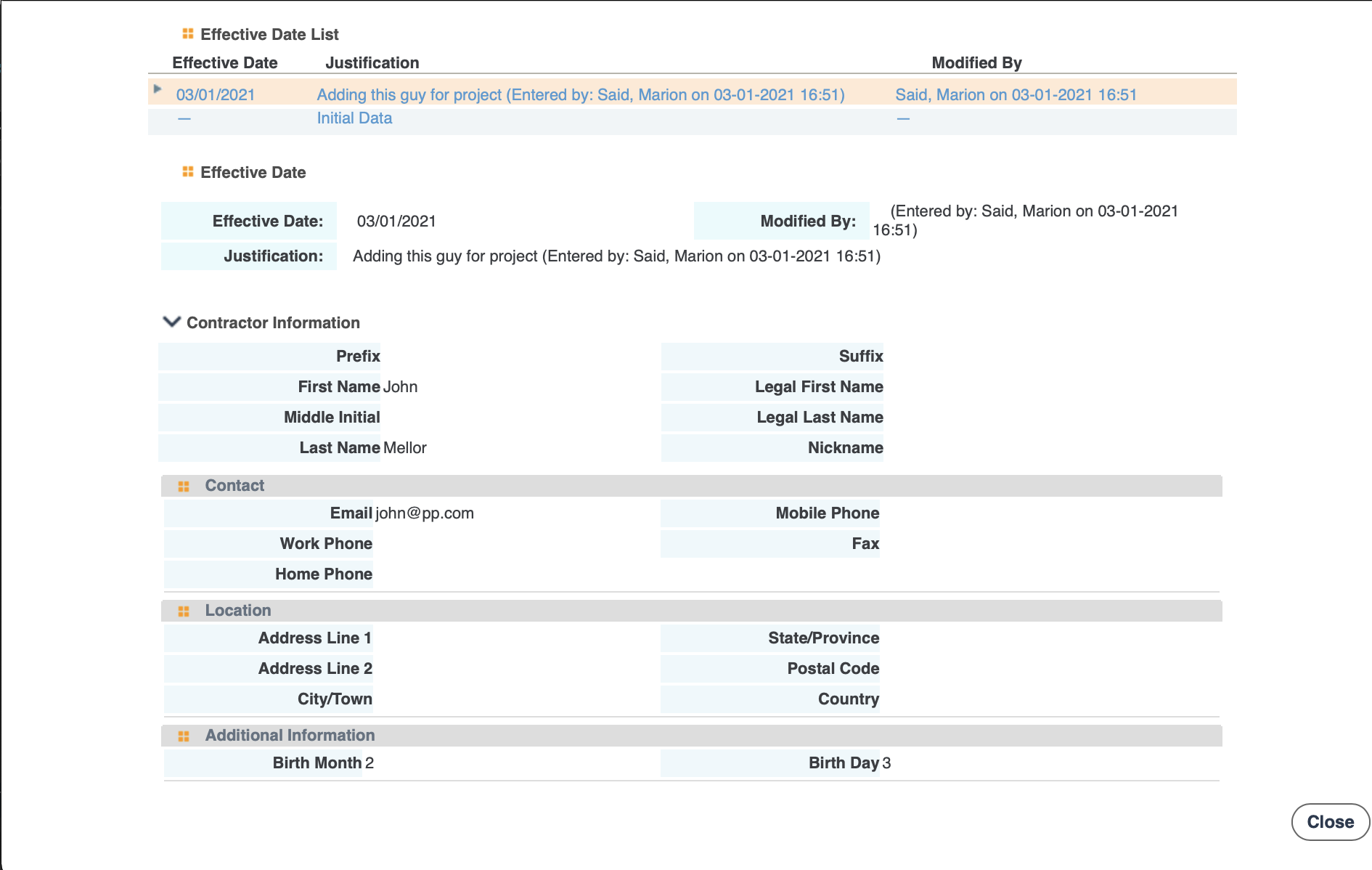
- Profile
- Resume
- Worker LifeCycle
- Requisition - Displays request/engagement information for the selected worker. Click the blue number text to access full details.
- Billing - Displays billing information for the selected worker. Click the blue line number text to access full details. For more information about the full billing details, see Billing Item Detail.
- Documentation - Any documents relevant to the worker. This information can include certifications not required for an engagement.