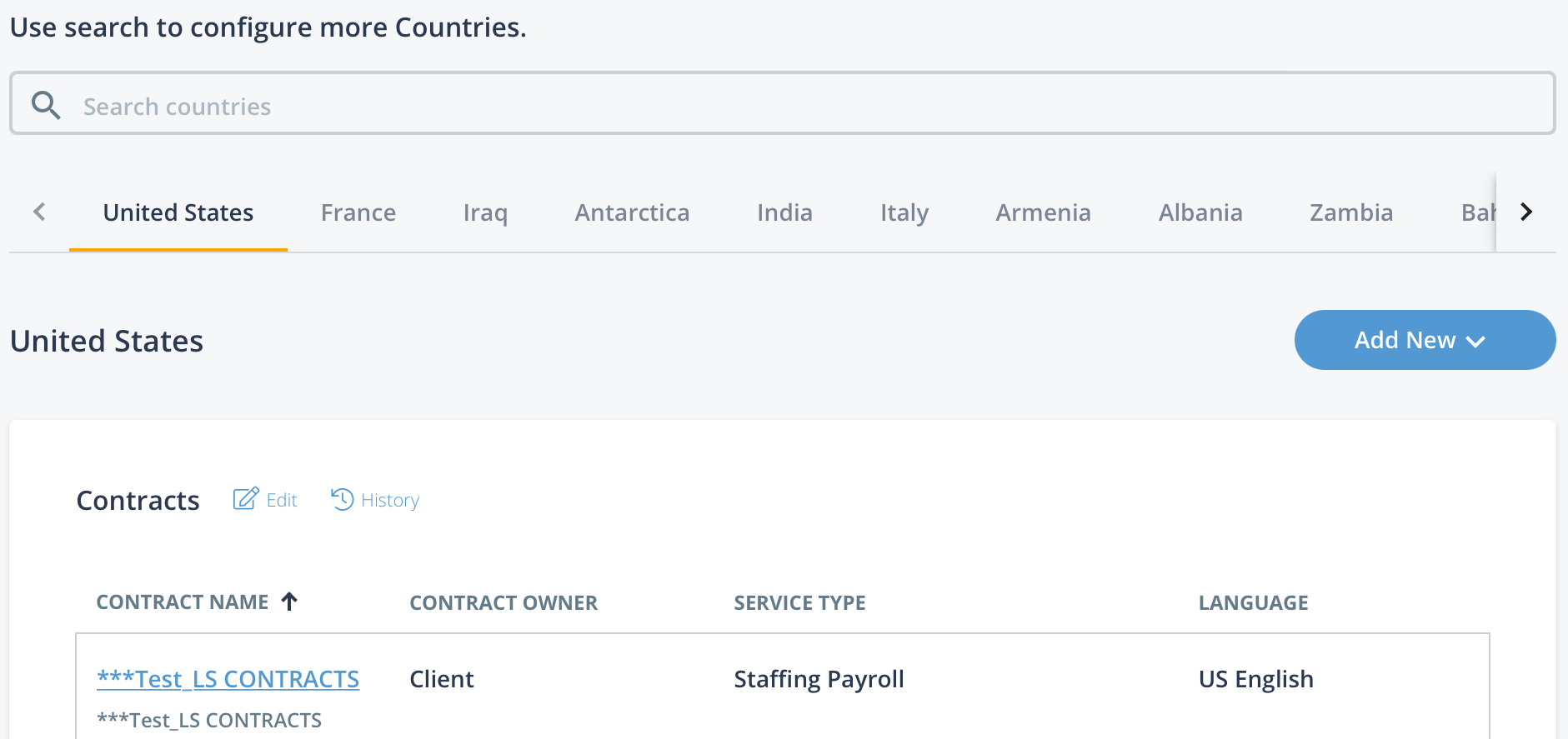Agreements and RFI Documents
The client organization's contracts, request for information (RFI), and work order configuration is used to define the list of documents that are required for supplier/vendor management in the system. These documents can be owned by the client or the MSP organization, and can be made default for any organization that does business with the client.
Documents are used in the supplier onboarding workflow. See Supplier Onboarding.
Configuration of supplier documents is flexible and can accommodate any organizational document need. This is regardless of the supplier type. The inheritance model of the document hierarchy allows MSPs and clients to avoid duplication of documents through customization at the country or supplier level, making it easier to manage document content based on any legal or entity requirement.
- Contracts - Includes service agreements, participation agreements, and so on.
- RFI - Includes tax (for example, W9) and proof of insurance documentation.
- Work Order - See Work Orders.
Contracts for an organization are defined at the MSP Organization level (master list), and flow to all clients within that organization. Contracts then flow to supplier/vendors that do business with that client. Contracts are individual to the client/supplier relationship according to factors such as service type. The system might maintain multiple agreements based on the client/supplier relationship.
Work order templates only appear in the system at the MSP or client organization level. Work order templates are not applied per service type, and can only be used for Payroll and Staffing type requests.
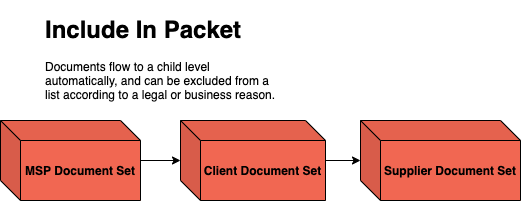
Documents that flow from the MSP organization to the client organization, and from the
client to the supplier organization that are not customized at any level are considered
master documents. They appear that the client county level with a ![]() label.
Master documents that are created or edited at the client country level appear with a
label.
Master documents that are created or edited at the client country level appear with a
![]() . If a customized document is removed, it reverts to the master document state,
including master settings, and remains in the document list for that client country. For
more information about customizing a master document, see Edit a Document.
. If a customized document is removed, it reverts to the master document state,
including master settings, and remains in the document list for that client country. For
more information about customizing a master document, see Edit a Document.
Managing the documents master list is done at .