Work Orders
Work orders are a type of contract document that contain all information for an engagement. The document is signed by the supplier, but can also be signed by the client manager, the worker and the MSP. The signed document must be controlled before the engagement can begin.
Work orders are associated with an engagement using the Supplier Acceptance & Work Order workflow in the Approval Routing module for Payroll and Staffing type requests. Work Orders are the final step in approval process, where the document is electronically signed by defined parties. Using the work order step in the approval routing process ensures that the document is controlled and stored in the system before the engagement begins. Workflow status allows for tracking of a work order document in the system. See Engagement Settings.
Using the work order step in the approval routing process ensures that the document is controlled and stored in the system before the engagement begins.
Adding work order documentation for an engagement is completed on the Approvals tab for an engagement where the workflow is enabled. For more information about adding work order documentation, see Add Work Order for Approval.
- Adding a template - Add New Documents
- Edit a template - Edit a Document
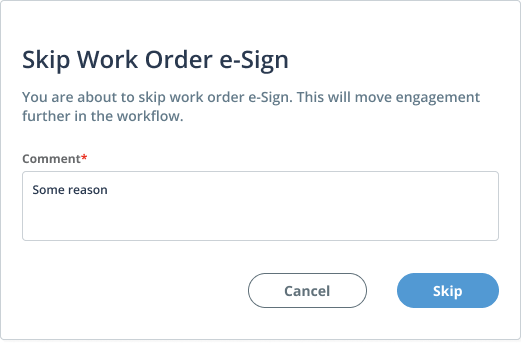
Work Order Status Descriptions
| Status | Description |
|---|---|
| Pending Approvals Complete | MSP can modify and add the template to apply, and assign signatories. Work order is not sent until all approvals are completed. |
| Pending MSP Input | MSP Action required. MSP can preview generated work order document, and modify Work Order section (assign template and signatories) in engagement. |
| Pending Notification | All approvals are completed, but the document is not sent for signatures. |
| Pending e-Sign | Document pending electronic signatures. MSP can modify
Work Order section (resend
original/modified template and edit signatories) in
engagement. MSP can download and open document file. MSP can skip eSign step if configured. MSP can cancel engagement. |
| Signed | Document is signed, and approvals completed. MSP can download and open document file. |
| MSP Confirm Cancellation | MSP or signatory cancels work order. MSP needs to confirm
cancellation, and/or restart the work order review/signature
process. MSP can modify Work Order section (resend original/modified template and edit signatories) in engagement. MSP can download and open document file. |
| Cancelled | Cancellation is confirmed. MSP can download and open document file. |
| e-Sign Skipped | Electronic signature bypassed by MSP. Approval routing is
complete and engagement can begin. System still expects document
to be signed. MSP can download and open document file. |