Surveys
The Surveys page provides an overview of all assigned and
incomplete surveys. Surveys are configured to gather feedback on workers, and for
workers to leave feedback for engagements.
Note: You can also click Complete
Survey on the Home page.
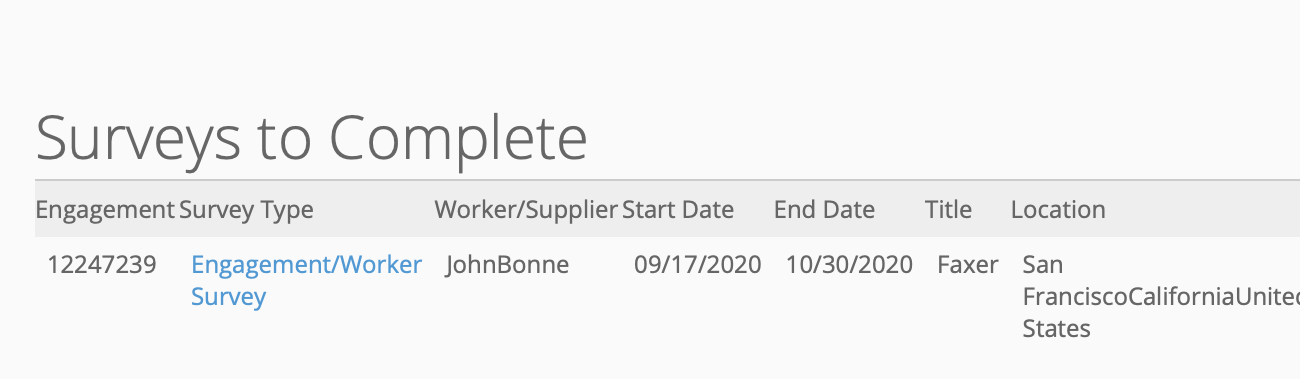
To complete a survey, click the blue text in the Survey Type column. The survey opens on a survey form page.
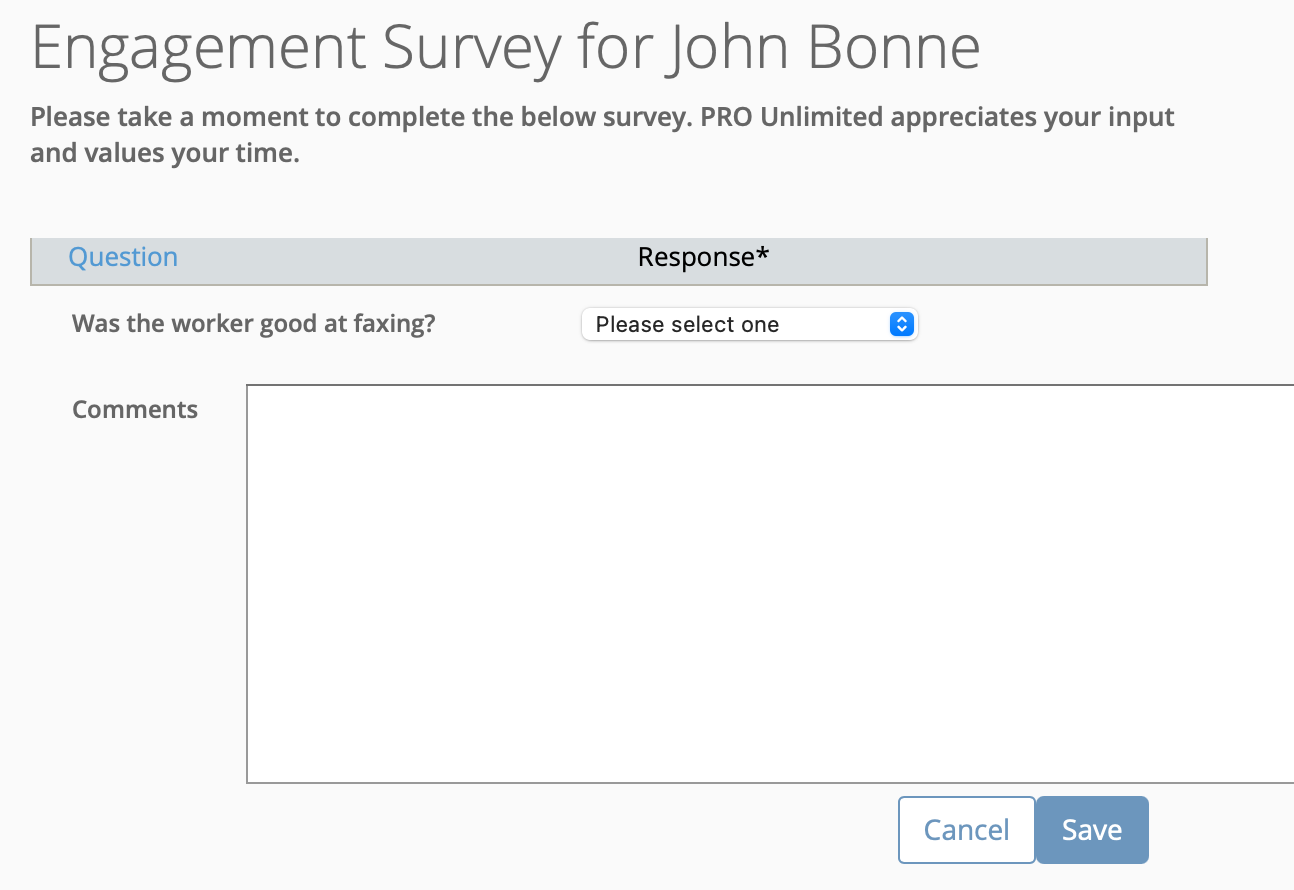
Complete the form questions, enter a comment in the Comments field
(if enabled), and click ![]() .
.
You can set up engagement survey notifications for client managers. You
can also manually trigger a survey for a client manager by clicking the ![]() .
.
Surveys are configured at the client location level, and can be configured to open at certain dates. For more information about setting up surveys, see Survey.