Document Templates
You can create a document template that is saved in the system and send to a document recipient as a PDF. Using templates can save you time as it allows you to save general information and use variables to insert iterating values instead of creating and uploading a new document file. Once you create a template in the add document workflow, it is added to the list.
You configure a template using the template editor in the application.
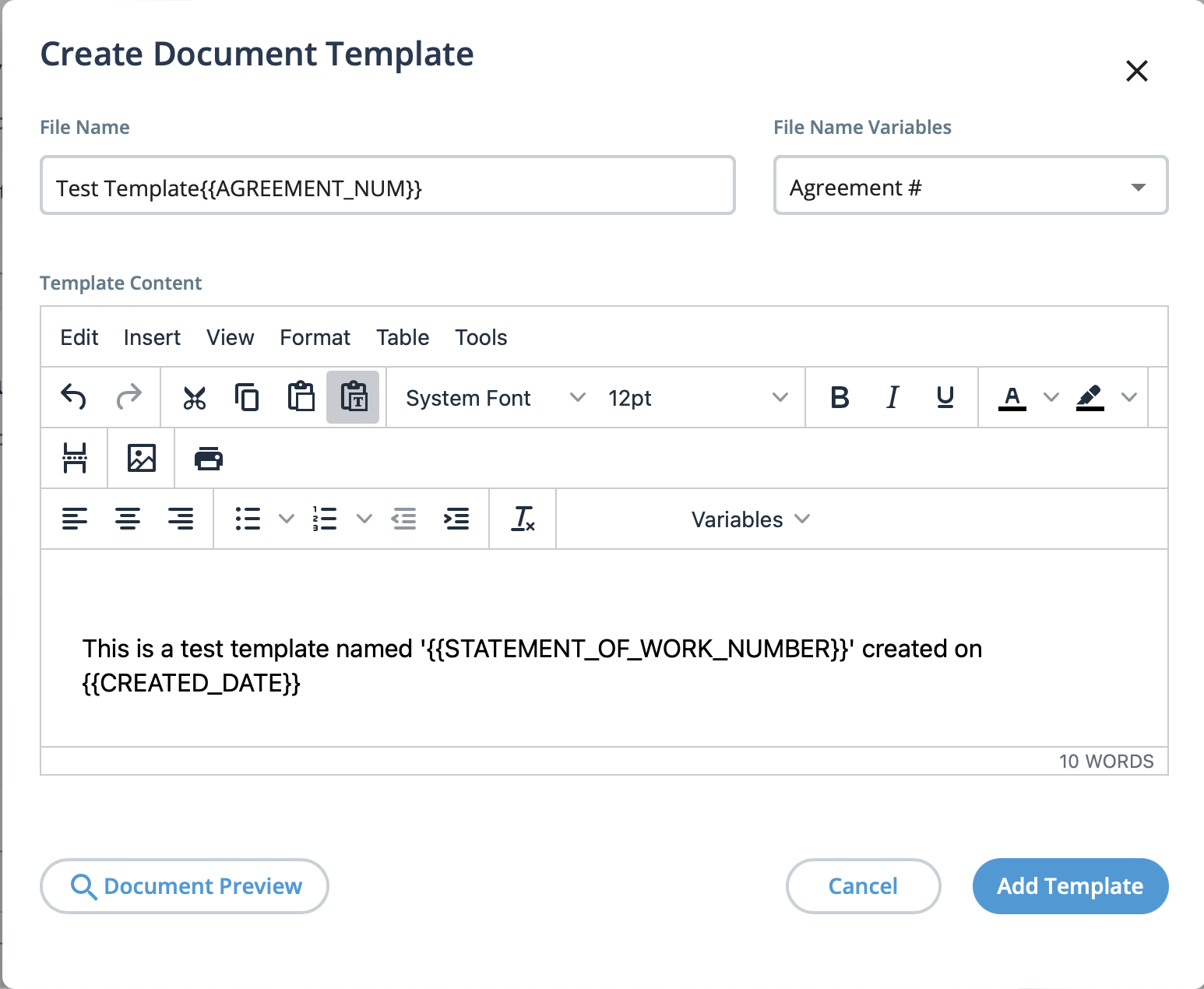
You can customize the file name with variables as well as the document content. The
WYSIWYG editor allows you to format the document content, and add tables and images. You
can view a generated document by clicking ![]() . You can also preview a document by clicking the template
name in the document table after you create the document.
. You can also preview a document by clicking the template
name in the document table after you create the document.