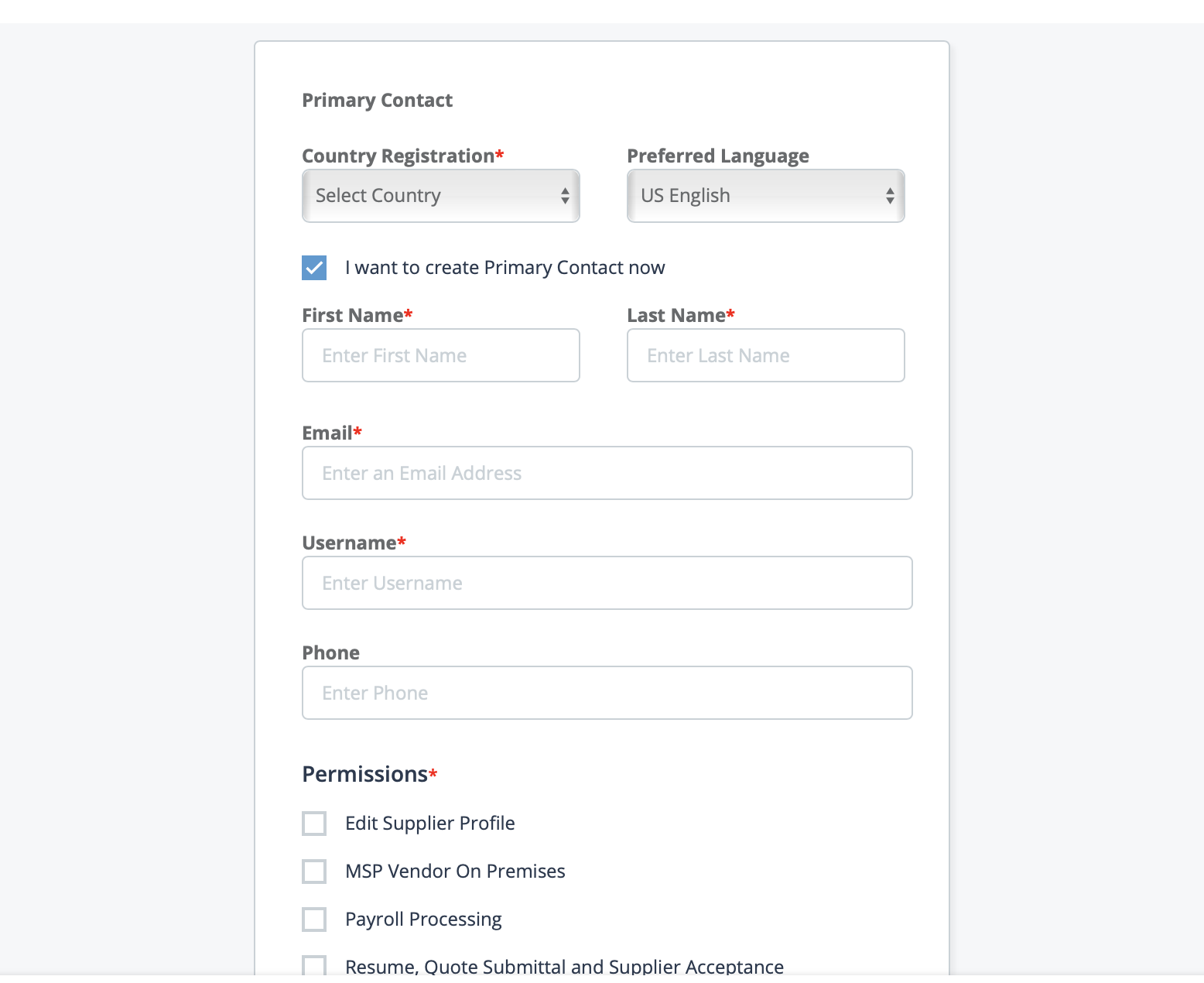This task is completed during the supplier organization setup. If the Primary
Contact is unknown during setup, they can be created later, and added to the supplier
organization's General Information page. The Supplier Primary
Contact is automatically added to the supplier information if created during the
supplier organization set up.The SysAdmin or MSP Admin role is required to complete
the supplier shell creation task, however, MSPs with the 'Contract Management'
permission can add or create and add users to the supplier's general
information.
-
Complete the steps 1 - 9 described in Create Supplier Organization.
-
On the Primary Contact Info page (step 5) in the
Supplier Creation wizard, select the I want to create Primary Contact
now check box.
-
In the Primary Contact section, enter the following
information:
Note: A red asterisk (*) indicates a required field.
-
Click
 .
.