Send an Approval Reminder Email
- Navigate to the Approvals page in the Manager view.
- Locate the request or engagement item using the tabs and/or search functionality.
- In the Approval column, click the item's blue text.
- Click Contact Approver.
-
In the Send Approval Reminder Email pop-up, configure
the following fields:
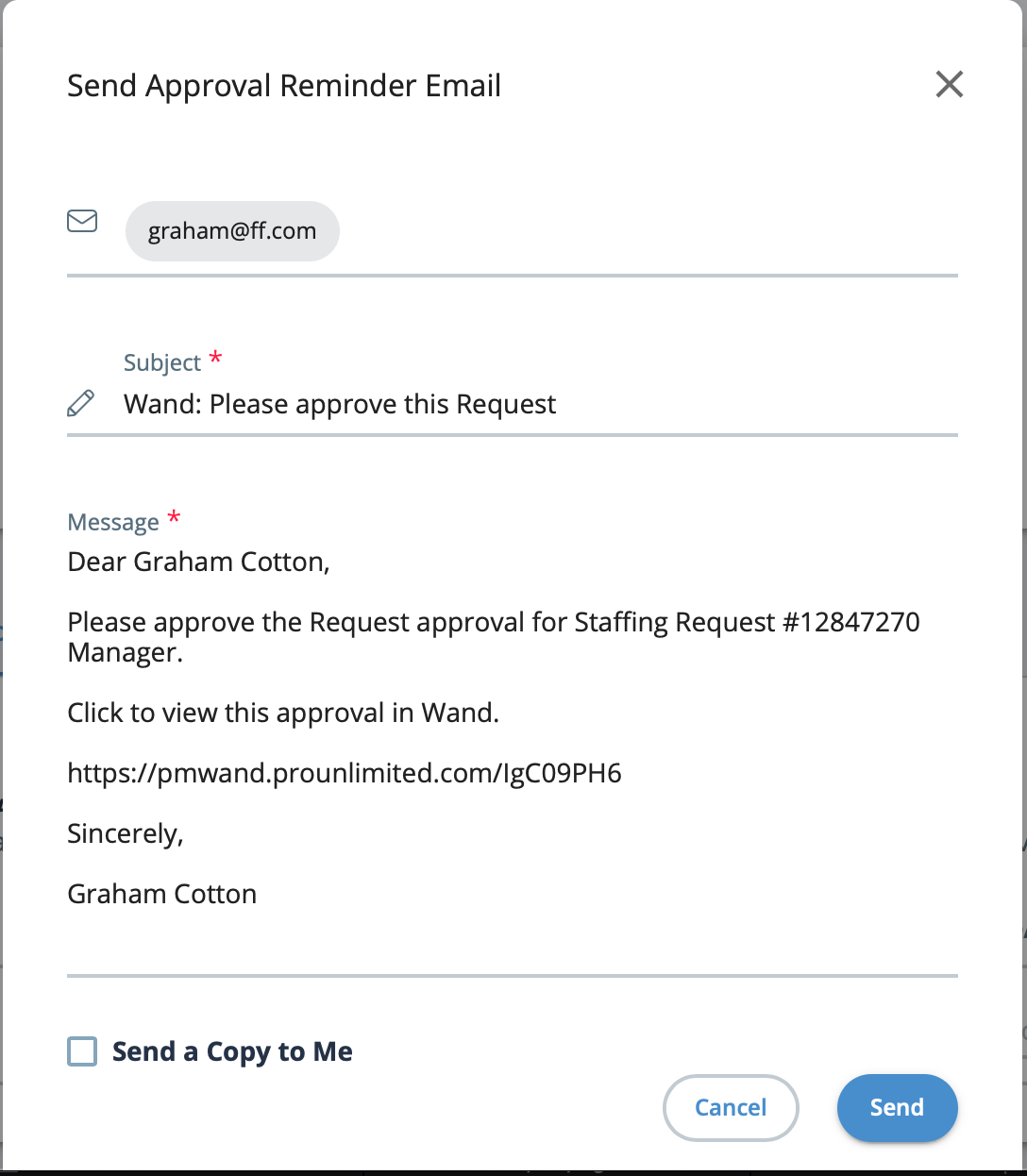
- Subject - Enter text that describes the reminder.
- Message - Enter text for the message body.
These fields are automatically populated, and you can modify them as needed.
- Optional: Select the Send a Copy to Me check box to receive a copy of the email.
- Click Send.