Transfer Engagements to a Master Budget
- Navigate to the Configuration in the MSP view.
- Click Requisition > Master Budget.
-
Locate the master budget to roll over from the Master
Budget table.
You can use the search field at the top of the table to filter the budgets displayed.
- Click the Master Budget ID (blue link text).
-
In the budget details, click
 .
.
-
In the popup, use the Target Master Budget drop down to
select the target budget.
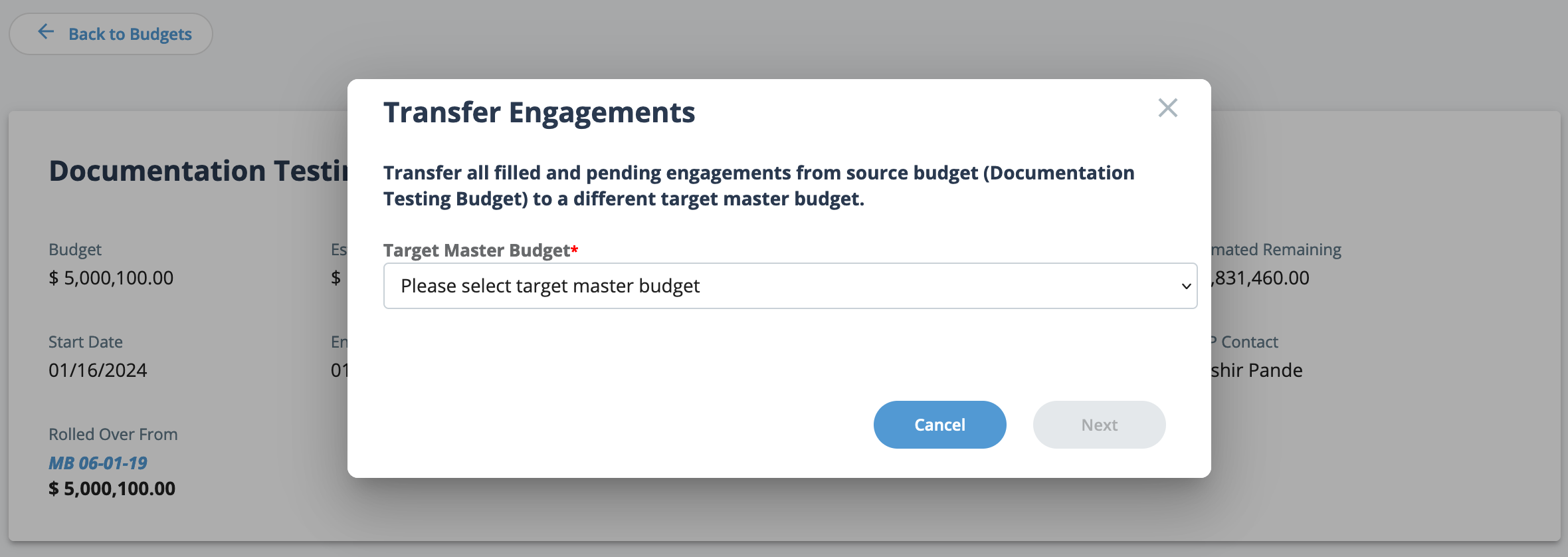
-
Click
 .
.
- Review the transfer details on the confirmation popup.
-
Click
 .
.