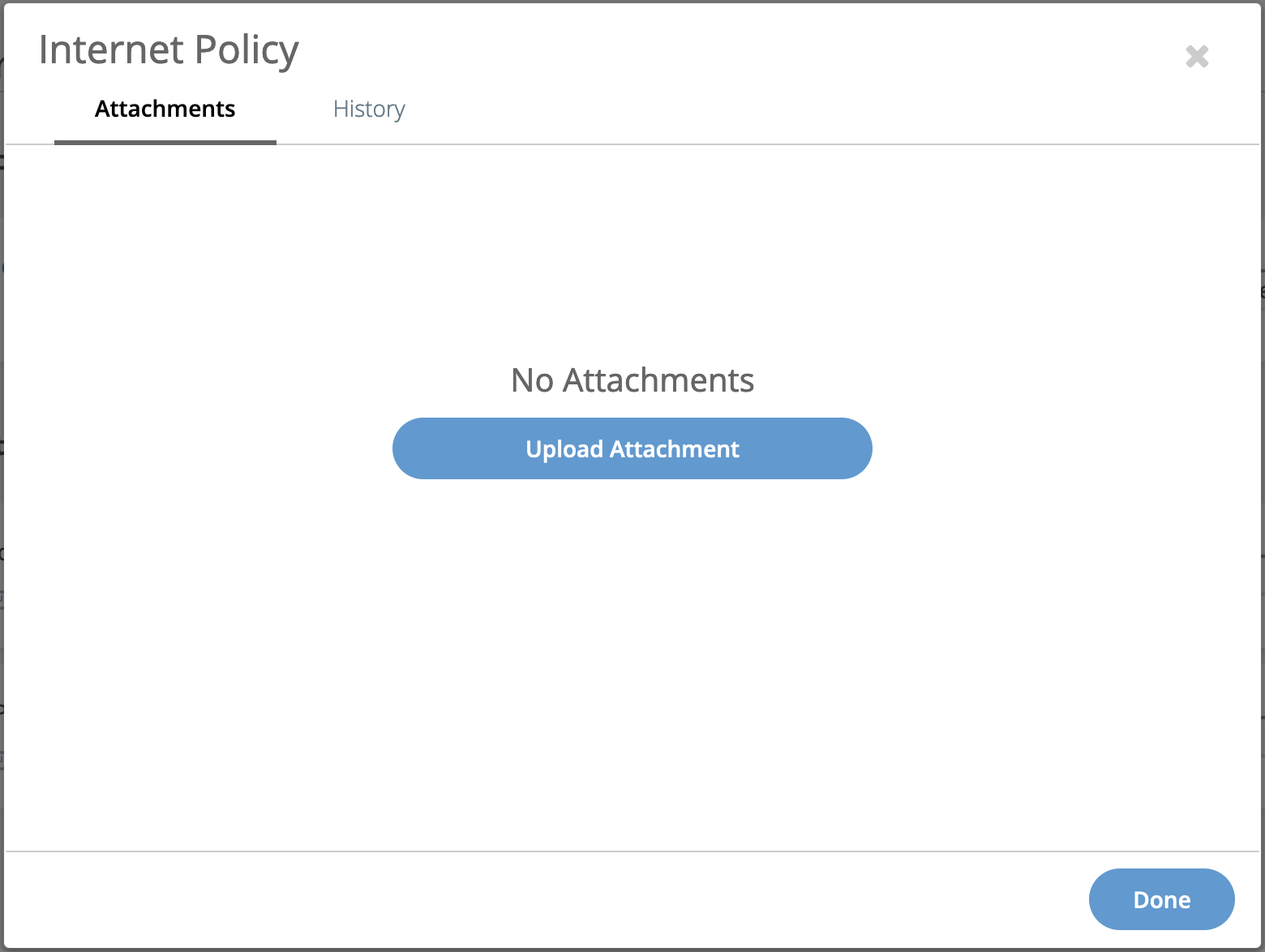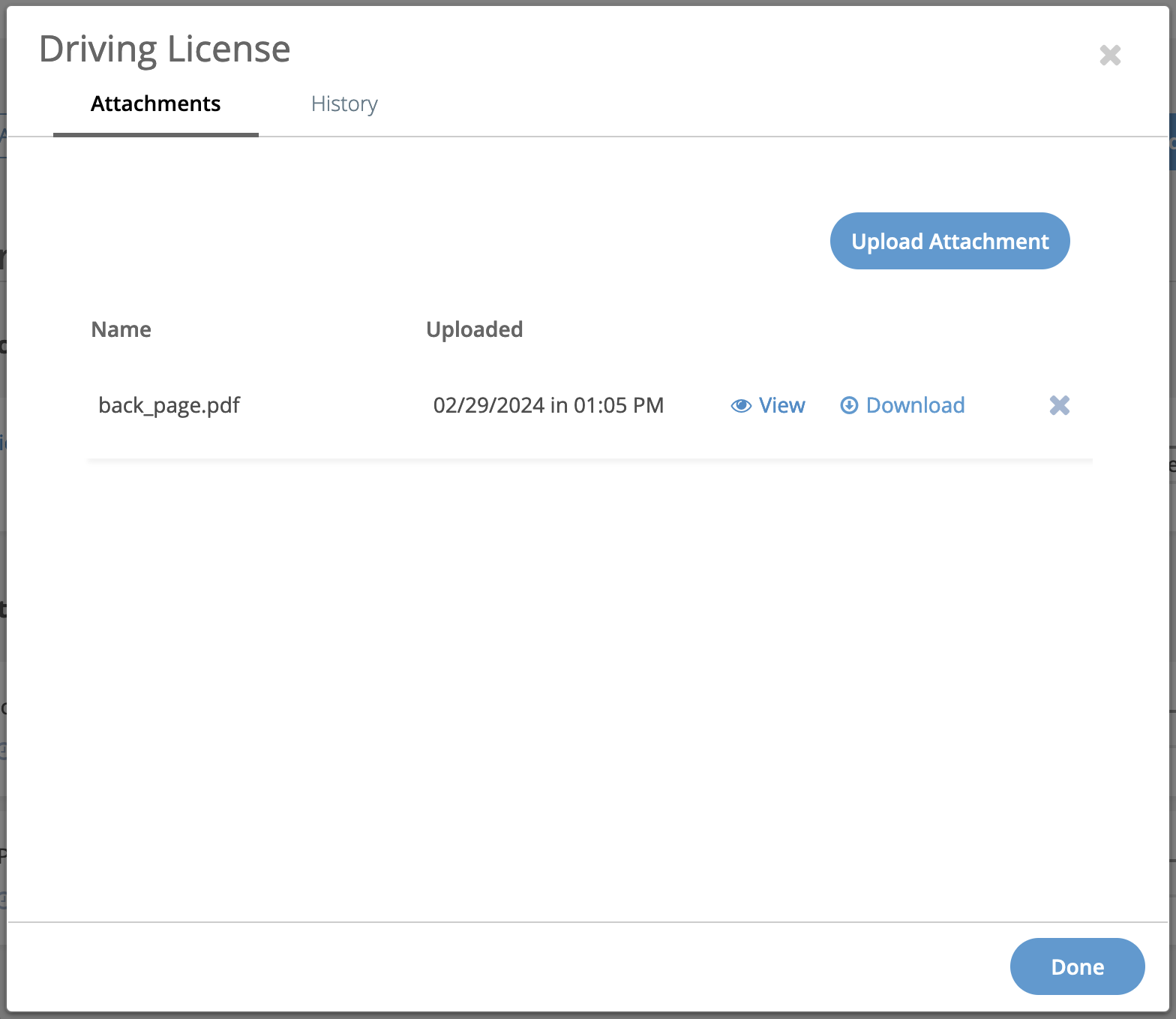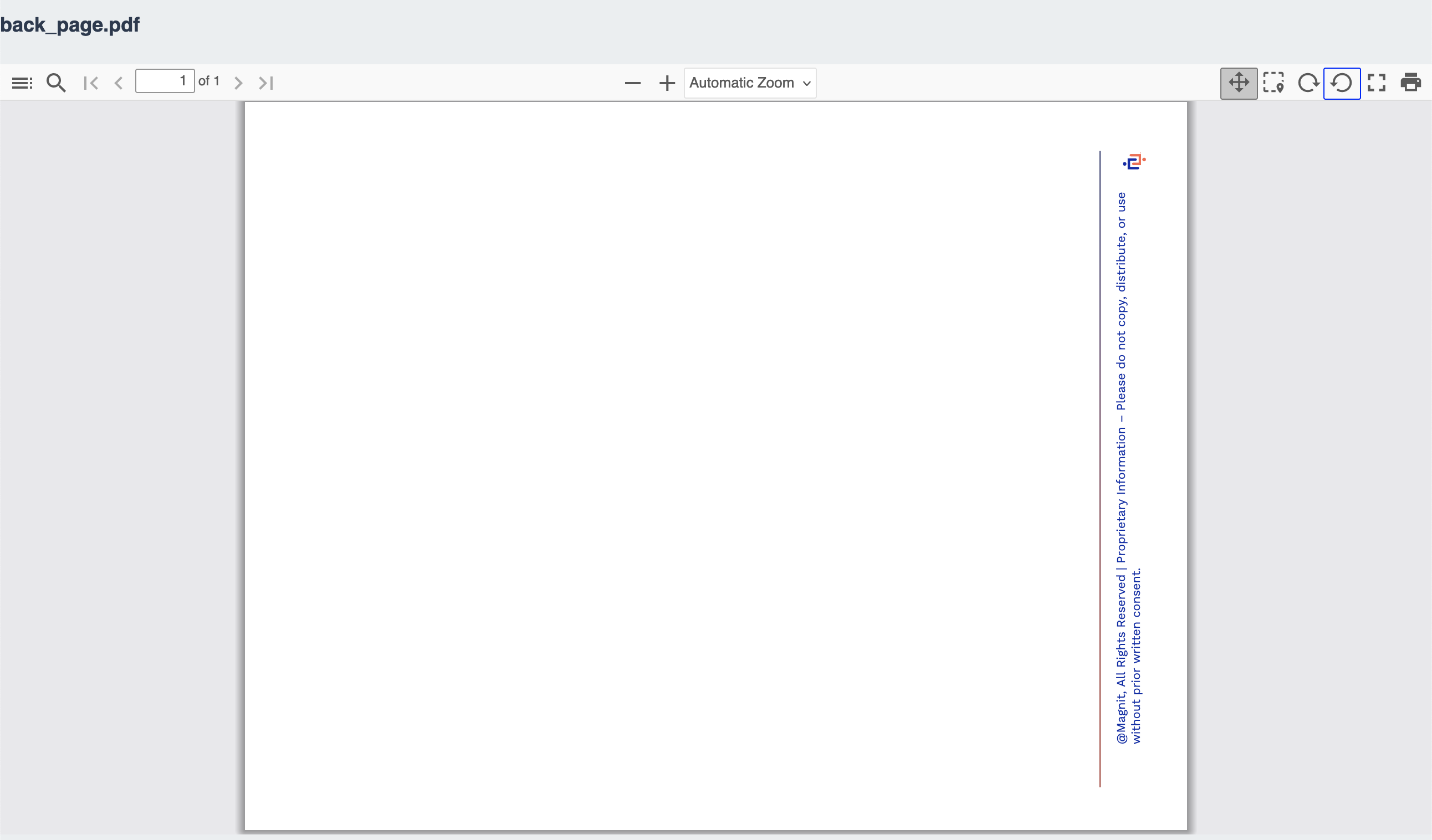Upload an Attachment for an Item
Note: The number that appears next to the attachment icon is the number of
attachments uploaded for the item.
Note: Recommended file types include
.pdf, .txt, .doc,
.docx, .jpg,
.xls, .xlsx, or .html
of 15MB or less.
Note: You can download uploaded items as an
archive (.zip format). To download times, navigate to the
engagement On/Off Boarding tab, and click Bulk
Download Attachments. A pop-up allows you to select the files to
include in the file.
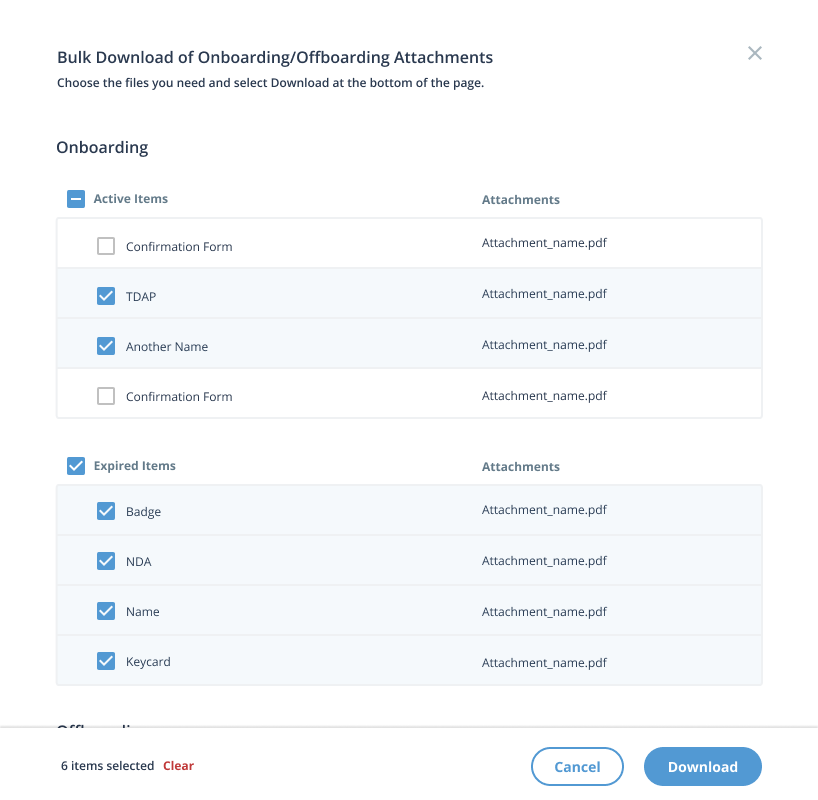
After making your selections, click ![]() . The system logs user activity for download
activity. You can request this log information through the
helpdesk.
. The system logs user activity for download
activity. You can request this log information through the
helpdesk.