Default Billing Information
Cost allocations are reported to a specific project, task, and so on, and those specific values are selected in the application at the billing level for those projects, tasks, and so on. Where those values are not entered at the billing level, the application can add default billing information using a mapping. These values are added for billing, and in this case, the cost is added to a secondary, tertiary, quaternary, or quinary billing source.
The inputs are configured under a Billing type custom fields. Fallback values for each field, that is, values that are not entered for the custom field input, can be assigned according to a hierarchy. Additionally, for the list of fields that you present as fallback information, you can segment the list of values depending on your business case.
Values are added for a billing custom field in the Default Billing Info table.
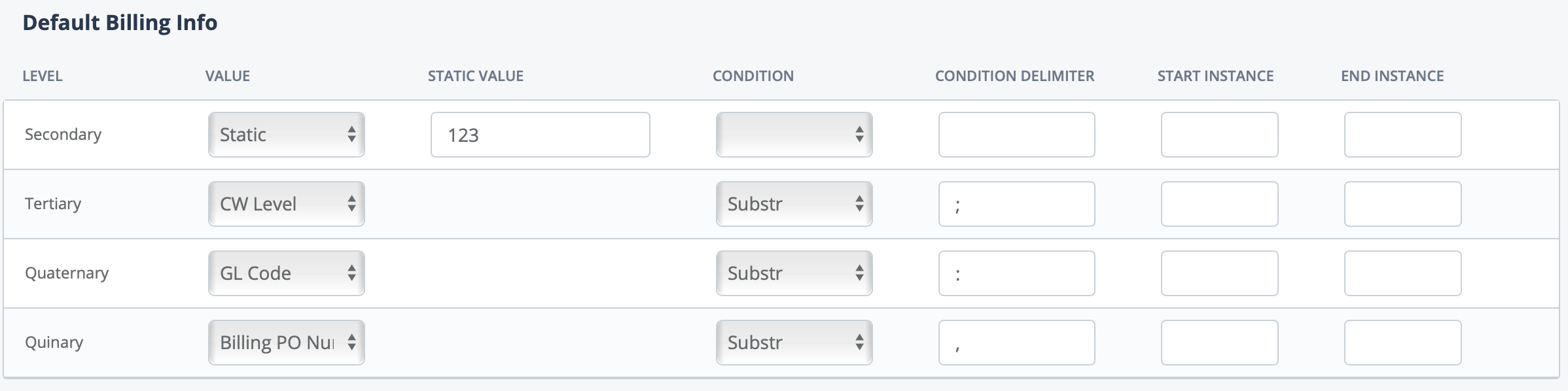
Subsets of information are configured in for Requisition custom fields. Adding and activating a custom field of this type adds it to the selection in the Value drop down. If you configure a subset of information to choose from, ensure that the list is either marked 'Global', that is, available for all requisition types, or is marked available for the requisition type (Visible in Requisition Type field).
You cm additionally values into the billing using auxiliary fields. For more information about inserting these values, see Configure Auxiliary Fields.