Requests Page
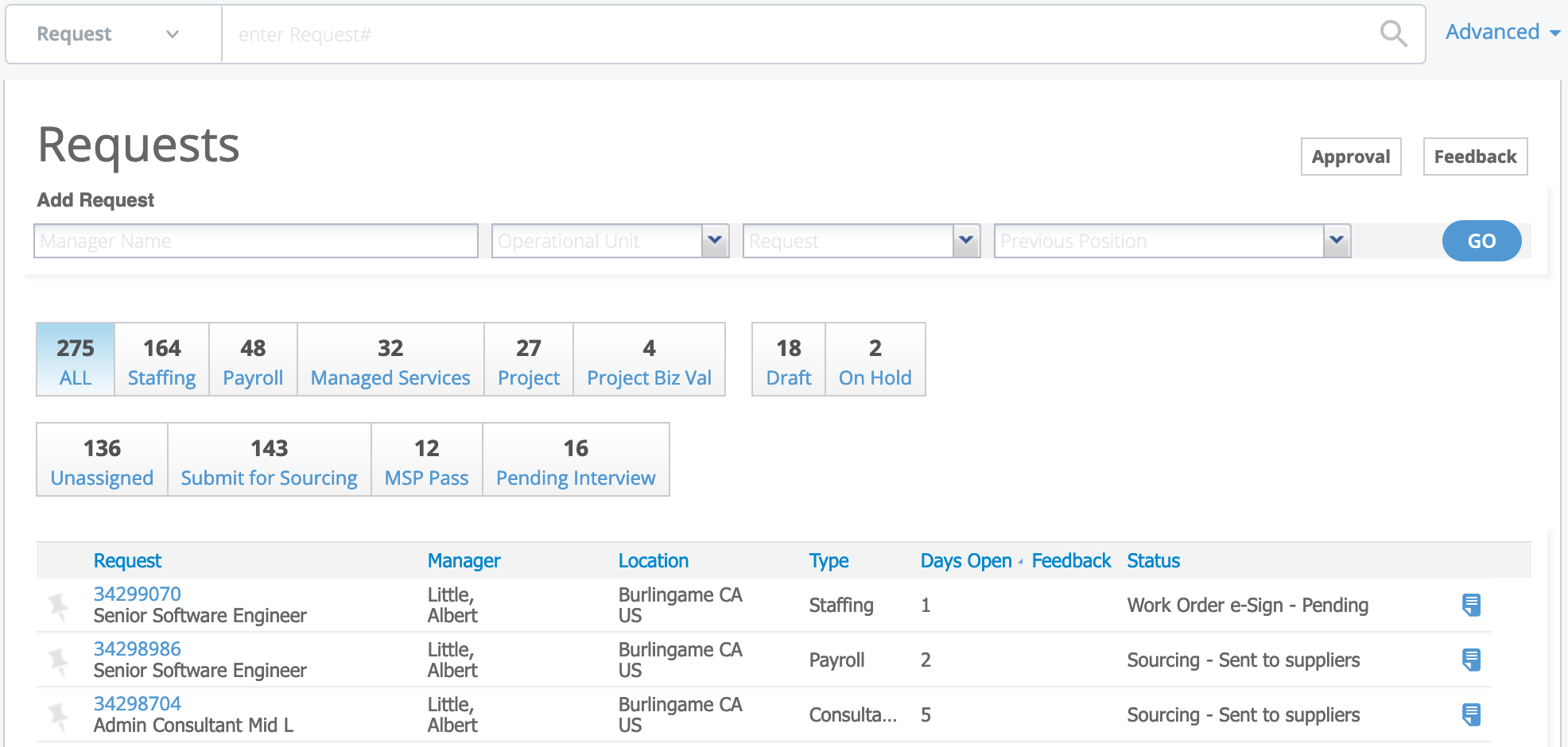
You can filter the list by using the buttons (All, or by service type), or by clicking the column headers to sort the list (ascending or descending). You can additionally sort the view using the status buttons. You can also use the pagination controls at the bottom of the page to control the size of the list.
![]()
If you cannot locate an item in the list, you can use the search function located at the top of the page. Advanced search options for the search can further help you locate your request information. For more information about advanced search options, see Request Advanced Search Options.
You can quick create requests in the same way as you can from the Home page. For more information about quick creating requests, see Quick Create Request.