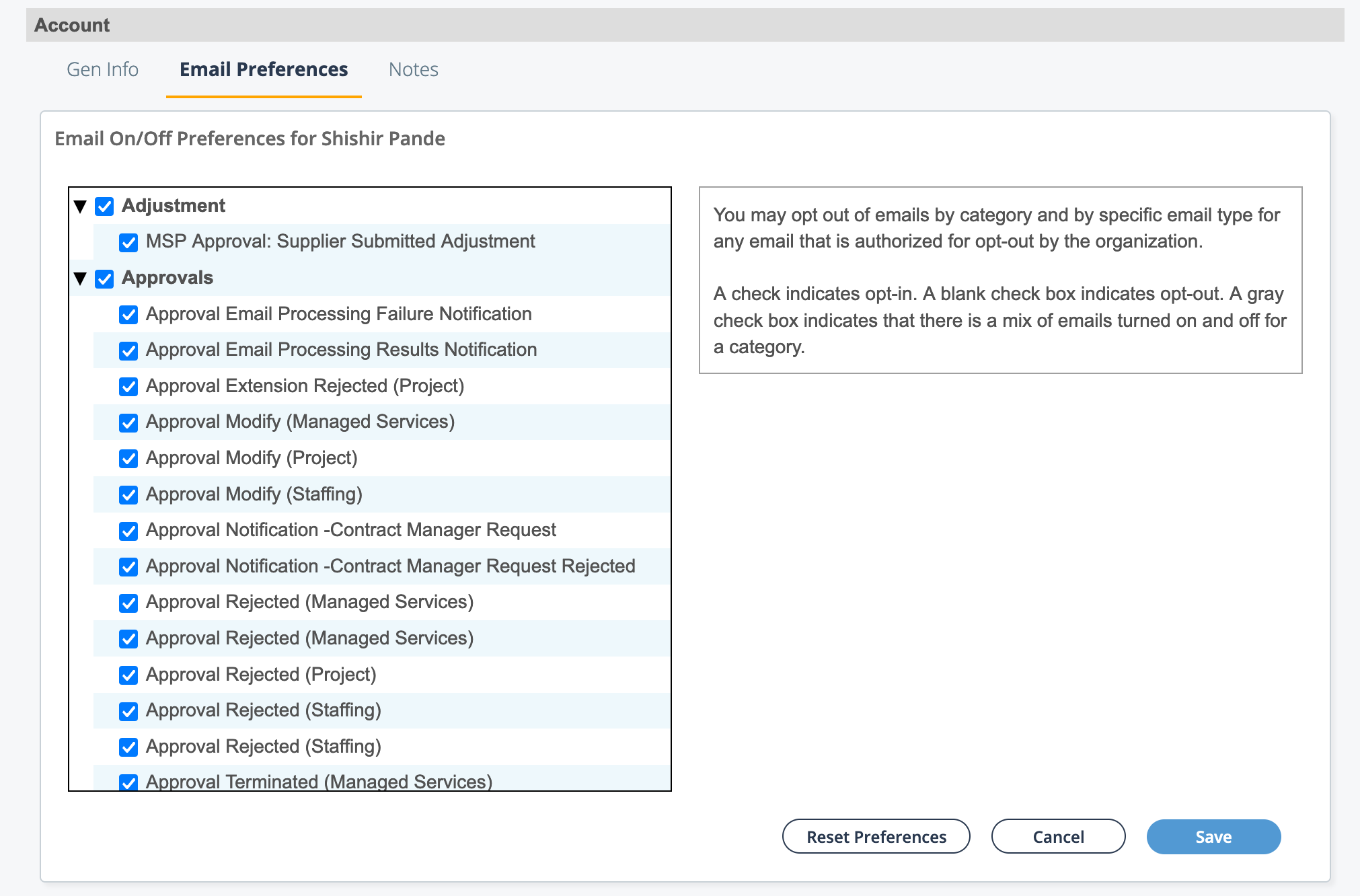User Profile
Your user profile () contains settings that the VMS uses to display certain data, notify you of
certain events, and specifies the behaviour of the Notes application within the VMS. You can
modify some of the information by clicking  /
/ .
.
Refer to the following table for descriptions of all the settings in your user profile.
| Section | Setting | Description |
|---|---|---|
| Gen Info tab Note: You cannot modify your name information,
or information in the Contact or
Permanent Residence Address sections.
If you need to modify this information, contact Global
Support.
|
Prefix | Your prefix. |
| First Name | Your first name. | |
| Middle Initial | Your middle initial. | |
| Last name | Your last name. | |
| Suffix | Your suffix | |
| Legal First Name | Your legal first name. | |
| Legal Last Name | Your legal last name. | |
| Nickname | Your nickname. | |
| Your email address. This address is used by the VMS for email notifications. See the 'Email Preferences' section in this table. | ||
| Work Phone | Your work phone number. | |
| Home Phone | Your home phone number. | |
| Mobile Phone | Your mobile phone number. | |
| Address Line 1 | Your residence address. | |
| Address Line 2 | Line 2 of your residence address. | |
| State/Province | The state or province of your residence address. | |
| POSTAL CODE | The postal code of your residence address. | |
| Country | The country of your residence address. | |
| Username | Your VMS username. | |
| Email Language Preference | The language for email notifications. Using the drop down, select your language preference. The VMS supports notifications in English, German, French, Dutch, and Swedish. | |
| Team Calendar on Home Page | Displays by default the calendar widget on your Home page. You can also toggle this display using the Show Calendar/Hide Calendar button. See MSP Home Page. | |
| Process Email | Enable/disable email notification triggers in general. | |
| Magnit VMS Language Preference | The user interface language preference. If you use single sign on (SSO), the user interface automatically uses the language selection in this field. If you use credentials to log in, then your are prompted to select the user interface language on the login screen. See Supported Language Types. | |
| Operational Unit Default | Designates a configured operational unit under a parent organization as the default selection for your user account. This default is used, for example, when creating requests. | |
| Show Inactive Clients | If enabled, inactive client organizations are removed from the MSP
display (Client drop down), and from the search
function. Tip: You might be
required to view and verify information for an inactive client
organization. This setting can assist you in locating this
information. |
|
| Security Questions | Preconfigured security challenge questions used to retrieve a password. The 'Recover Your Password' workflow is the preferred method when recovering your lost/forgotten password. See Recover Your Password. | |
| Email Preferences | This tab displays all preconfigured email
notifications for your account. Notifications are sent based on triggers
in the VMS. Triggers are actions within workflows that send out
emails.
Deselecting a check box disables the notification. All notifications are enabled by default. |
|
| Notes | Enables email notifications specifically for
the Notes widget. When comments are added using the widget, an email
notification is sent. You must select a client organization for the notifications, and also select the category of notification to send when adding comments for that client. |
|