Talent Search
The Talent Search landing page features access buttons that allows you to view categories of workers in the Talent Network.
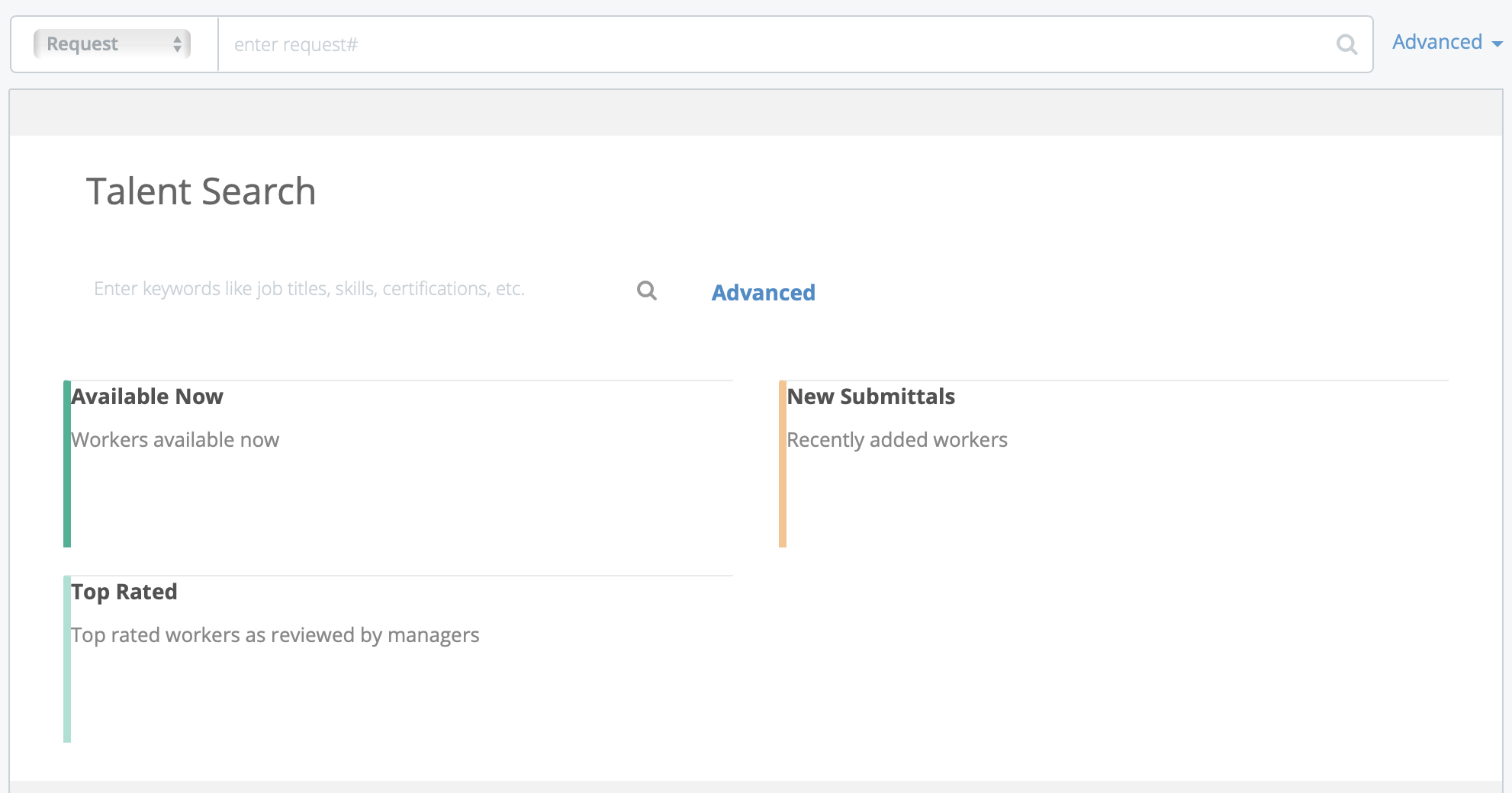
Clicking each of the buttons opens the category of workers.
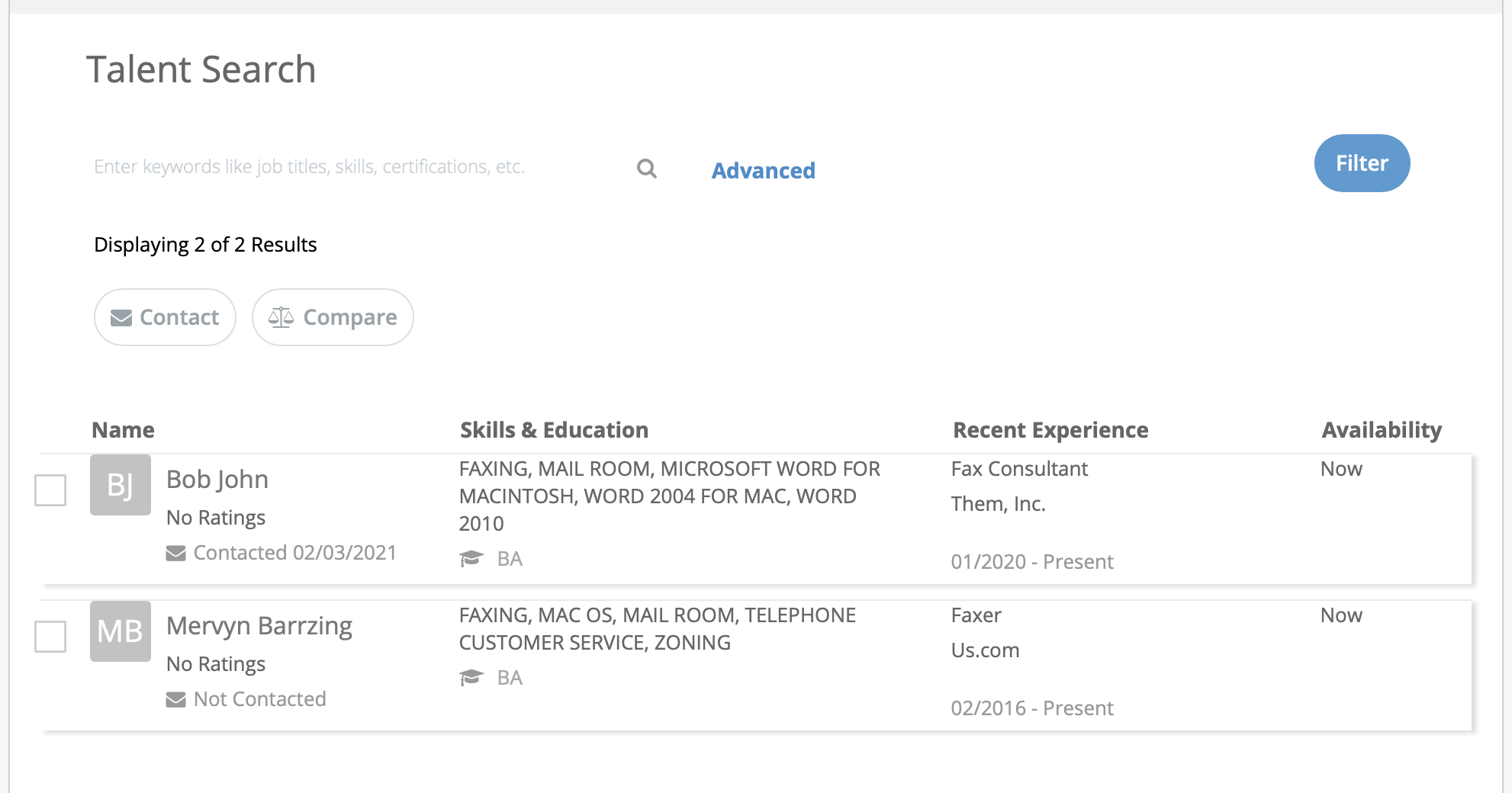
 - Email a worker in the Talent Network about a
position. For more about this task, see Talent Search - Contact Worker.
- Email a worker in the Talent Network about a
position. For more about this task, see Talent Search - Contact Worker. - Compare two workers side-by-side in a pop up,
reviewing their skills and qualifications.
- Compare two workers side-by-side in a pop up,
reviewing their skills and qualifications.
You can view specific worker details by hovering over the worker's name.
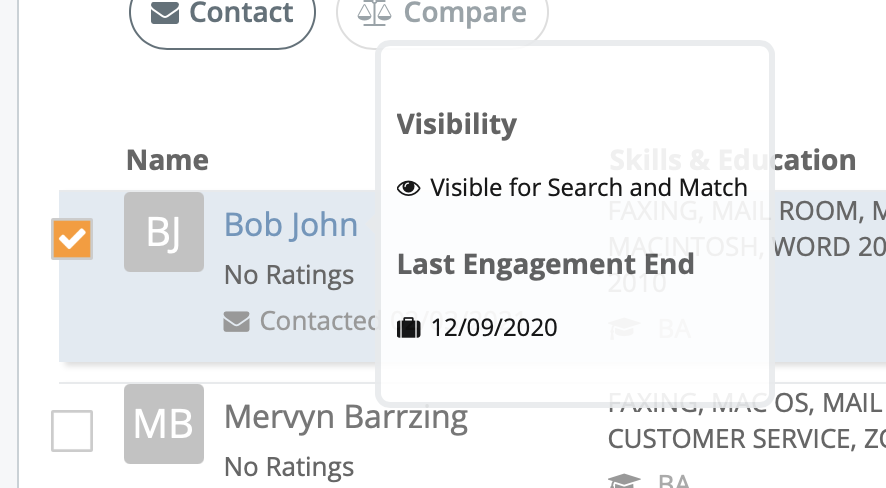
You can also click the worker's name to open a details view pop up.
The search feature allows you to locate workers by entering keywords. You can enter name, skills, and so on. Advanced search filters allow you to narrow your search further.
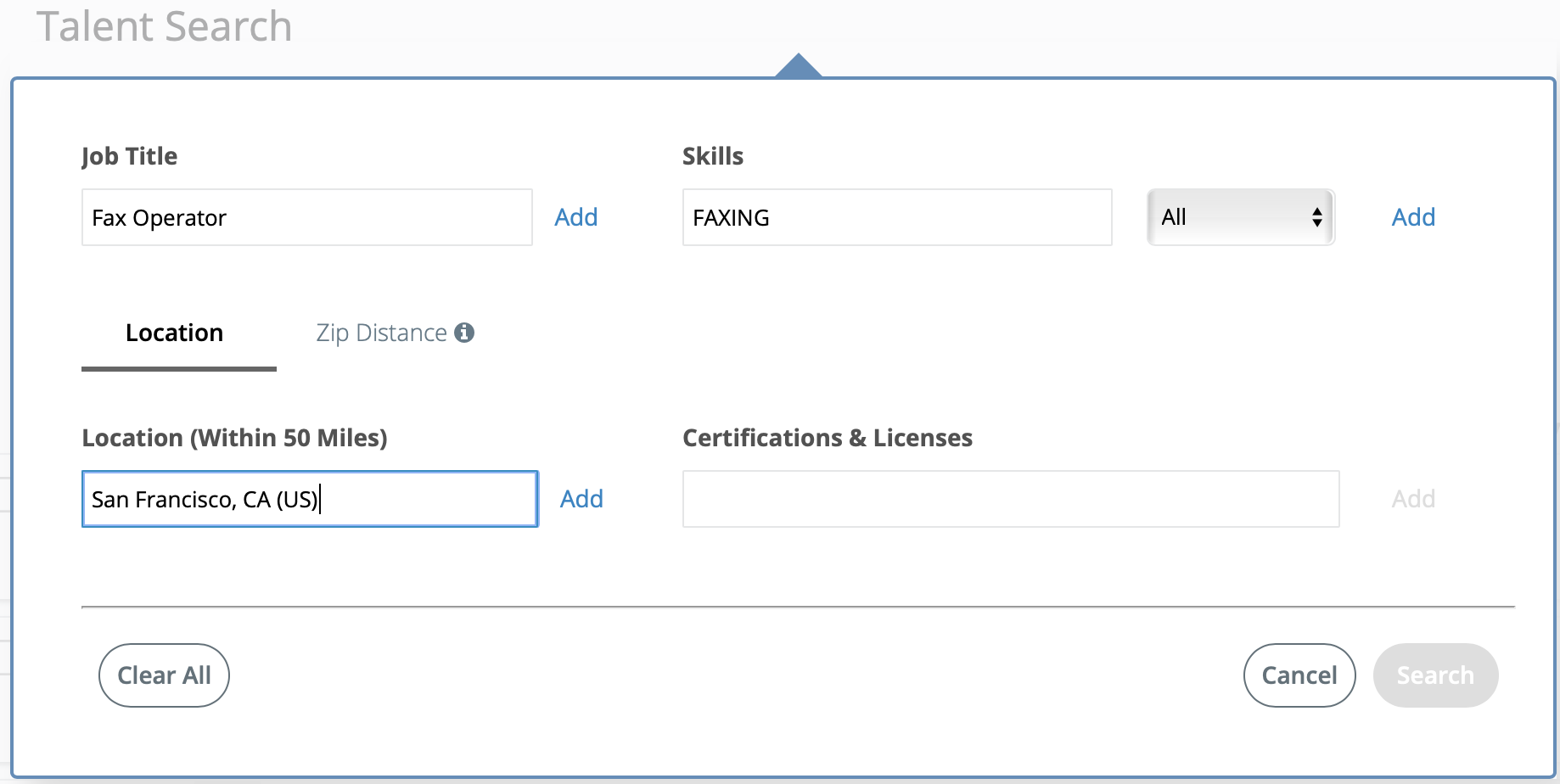
The results display all workers by availability. Click ![]() to open a pop up with view filters.
to open a pop up with view filters.
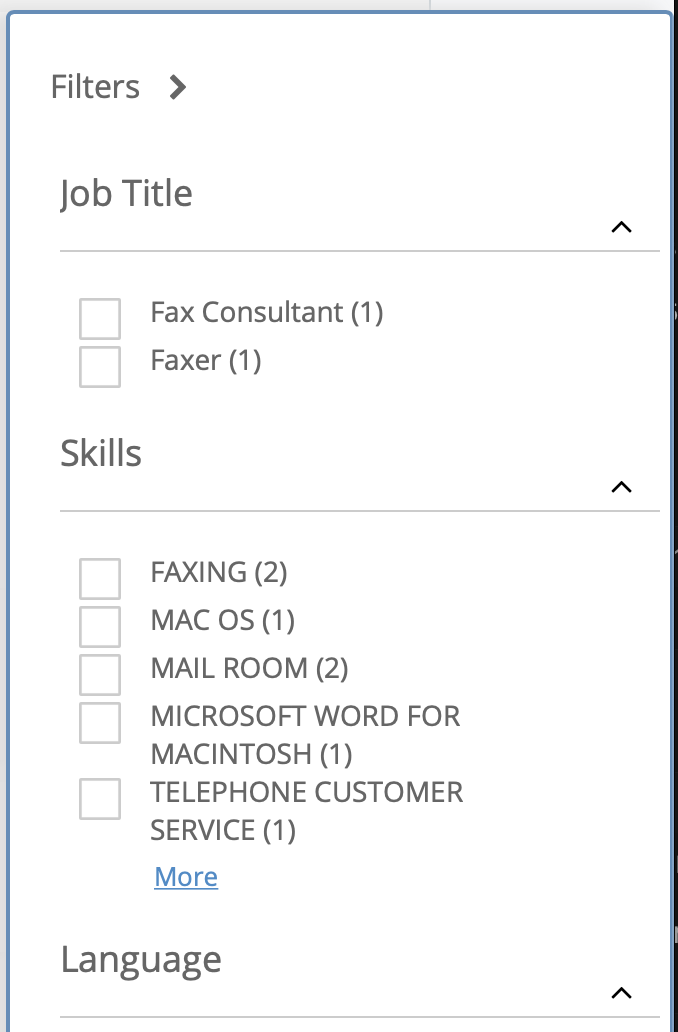
If you have enabled the Candidate Match feature, you can filter by match. For more information about Candidate Match, see Ideal Experience and Match.