Staffing Requests
The main data input for a staffing request is the job details data, which are the parameters for the job. This is the job category, and the job title/job code if you are using a Staffing request. Job categories are defined at the client organization level (), and tied to the supplier agreement. For more information about supplier agreements for the job category and location, see Supplier Agreements.
For Staffing requests, the job titles and job codes are defined in the Market Rate Module (). Each title is configured with a job code, job description, required skills, educational requirements, and so on. These fields automatically populate when the job title is selected for the staffing request, are required for submission, and you might be able to edit the configured data at the request level, depending on your permissions. For more information about settings tied to the submission requirements, see Client Settings.
The other main data input for a request is the candidate/worker record. This is the worker data in the system that is associated to the staffing request. Only candidates associated with the request can be considered for fulfillment.
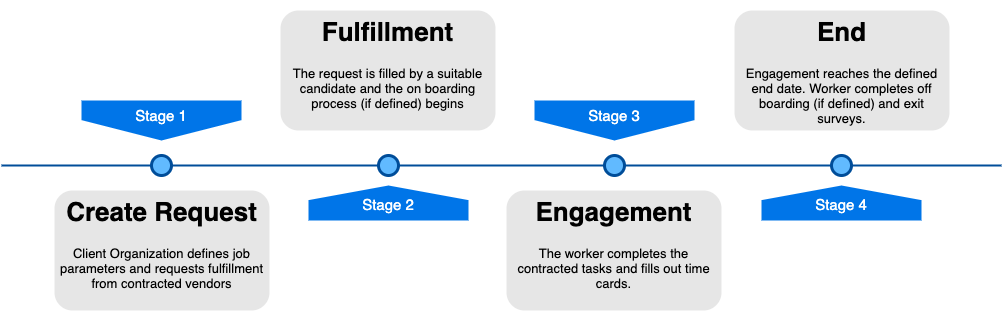
The staffing workflow begins when a client manager or MSP creates the request, and selects request job parameters. After the request information is completed, the sourcing information is sent to the selected suppliers.
- Draft - Request details are being added, and requests not submitted.
- Pending - Request is submitted, and pending action is required. This includes approvals, sourcing, and so on.
- On Hold - Request is submitted, is paused.
- Closed - Request is filled (all positions in the request are filled)
- Cancelled - Request is cancelled prior to fulfillment. Reasons include failed auxiliary processes (for example, compliance), or the request was withdrawn/recalled.