Workers Page
- Candidates - Workers submitted for a request. The candidate record is retained in the system. Both client managers and MSPs can view supplier submissions on the Candidates tab of the request.
- Workers - Candidate that is assigned to a request (and converted to an engagement).
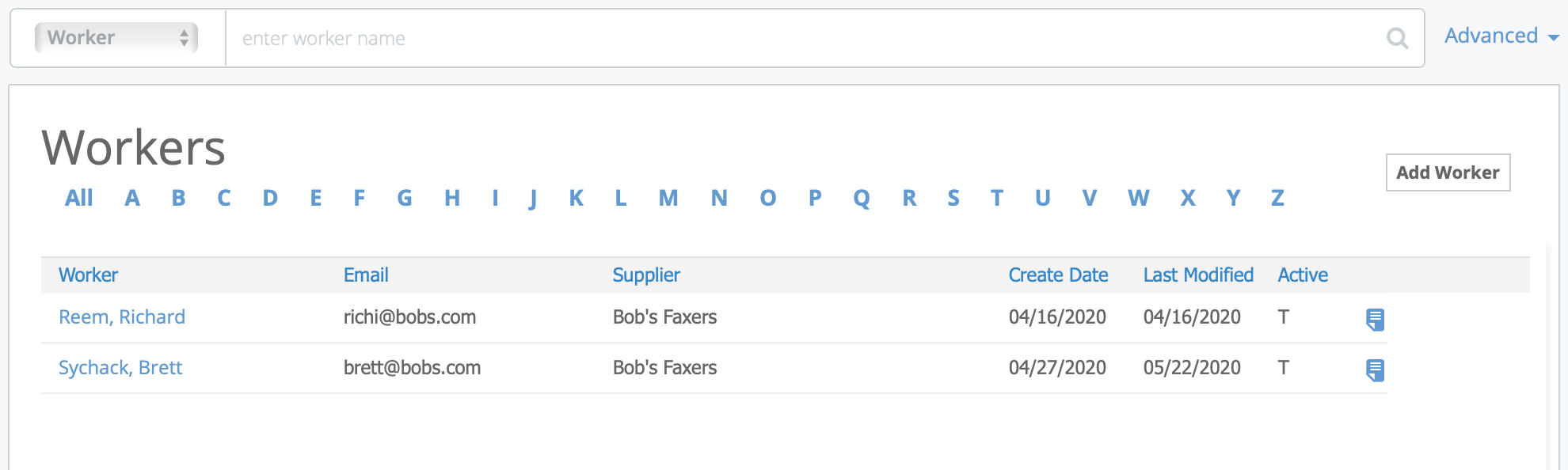
From this view, you can also add notes to each worker's user record. To add a note, click
![]() to
open the Note pop up. For more information about notes, see Notes and Notifications.
to
open the Note pop up. For more information about notes, see Notes and Notifications.
Where applicable, you can click ![]() to view timestamped changes to the worker
record. This includes when certain fields were edited, and so on. This information is
different than the information found on the Activity tab.
to view timestamped changes to the worker
record. This includes when certain fields were edited, and so on. This information is
different than the information found on the Activity tab.
You can add a worker to the client organization from this page. For more information about adding workers, see Add a Worker. You can also add a worker to a client organization's Talent Network, if enabled. For more information about this feature, see Talent Network.