Respond to an RFx/RFI
If one of your client organizations has requested information and/or quote details, you can respond by adding them to the request. RFI/RFx functionality is enabled for project request/engagements, and require you to add your estimations to the request. Once submitted, they are reviewed by the client organization and the MSP organization assigned to the project.
In addition to email notifications sent to you requesting a quote, you can view requests on your Home page. Requests that require you to submit a quote have a due date, and appear in the Status column of the View section.
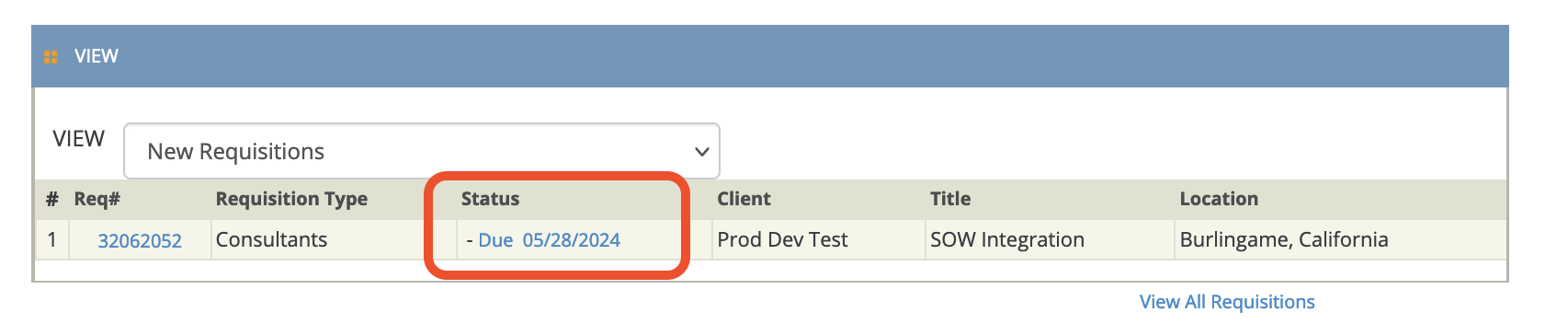
If you know the request is going to require a quote. you can also locate the request on the Requisition page, and view the quote due date.
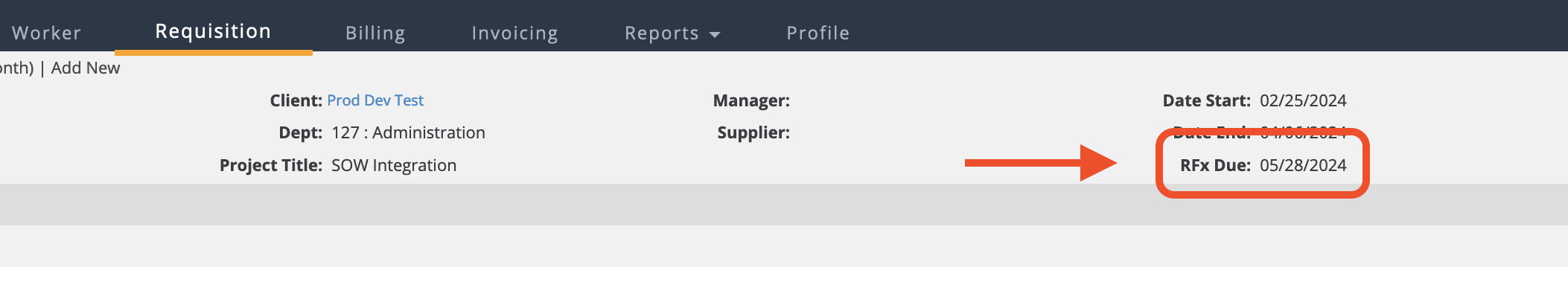
For more information about how to complete the quote information, see Enter a Quote.