Requests in the Supplier View
You can source a worker for a job for a client organization. This task involves entering
job description information (if you have permission), or selecting preconfigured job
description information to create a request.
Note: You are required to have the Vendor On
Premises permission on your user account in order to create requests.
You can select your vendor organization as the source to fill the position, or you can
select another vendor to notify of the open request. Once the request is filled
(candidate accepted by the client organization), you can manage aspects of the
engagement.
Note: The 'Job Title Edit Access' and 'Job Description
Edit Access' settings apply to supplier user that creates requests. These settings
are enabled in the client organization's configuration. For more information about
these settings, see Client Settings.
The Staffing creation workflow includes a helper step that allows you decide which type of worker that the client organization requires. Options displays in the helper step depend on the engagement types that your vendor organization is contracted to facilitate with the client organization.
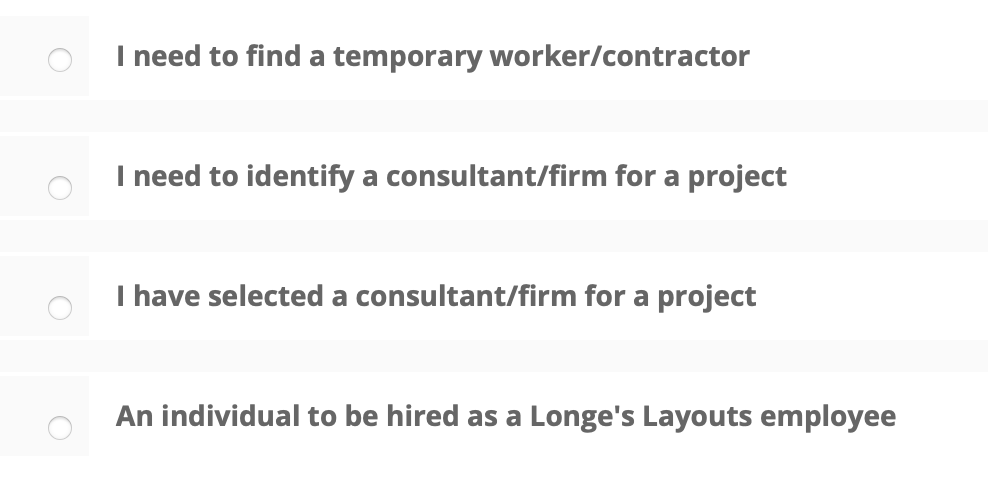
Making a selection prompts you to configure the required information for that specific job type. You can only fill requests for the client parent and operational unit that your organization has a agreement with.
If you know the worker that you want to hire, or if the client organization has
identified the worker for the position, then you can create a payroll request. This type
of request is only available to client organizations that have enabled the option.
Note: Request/engagement types are enabled for a client organization in the
configuration. For more information about these settings, see Client Settings.