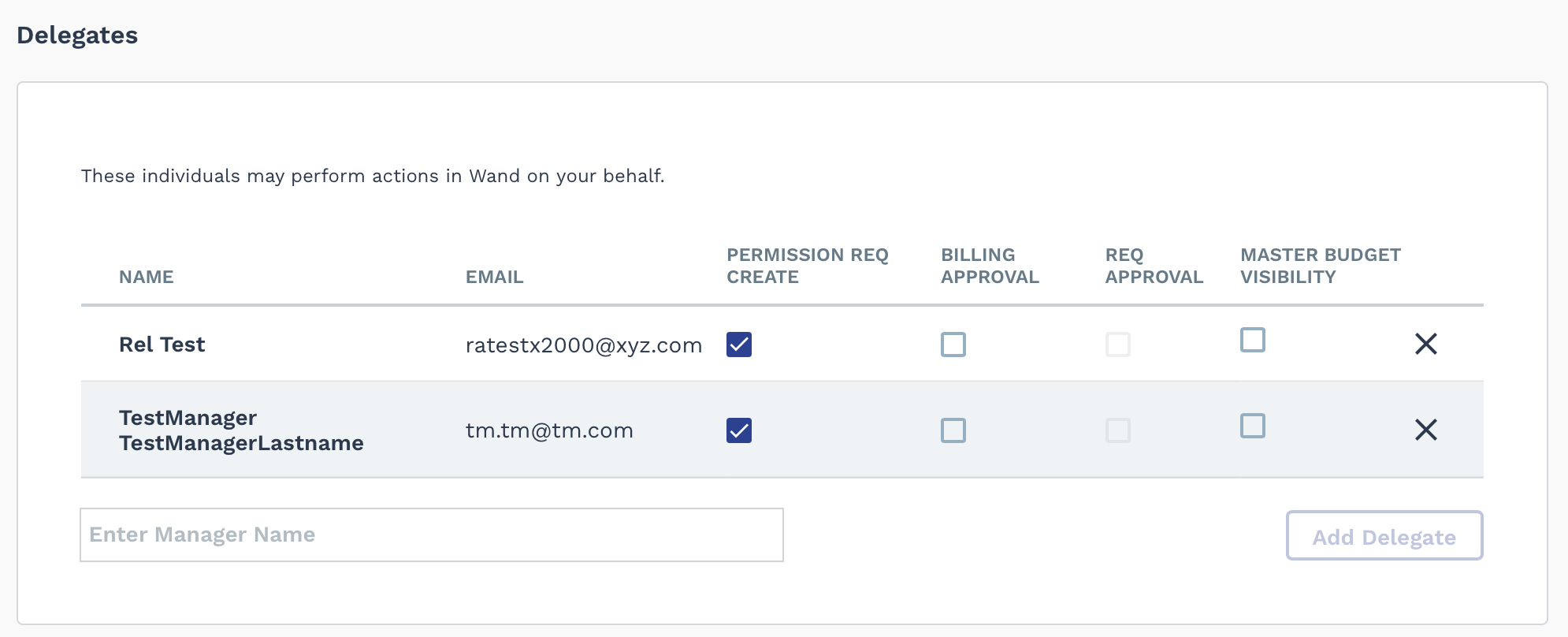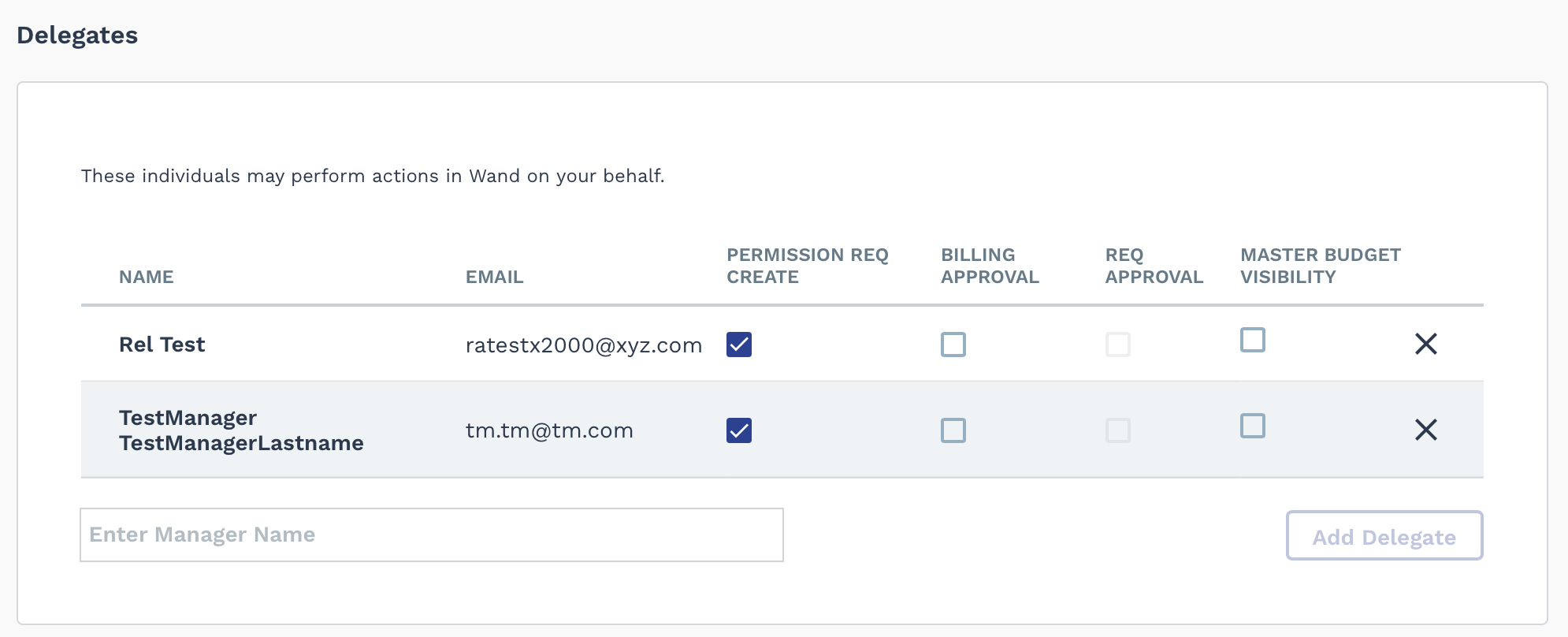You can delegate management of workflows to other client managers in your
organization. This includes approving submitted billing items, or creating
requests.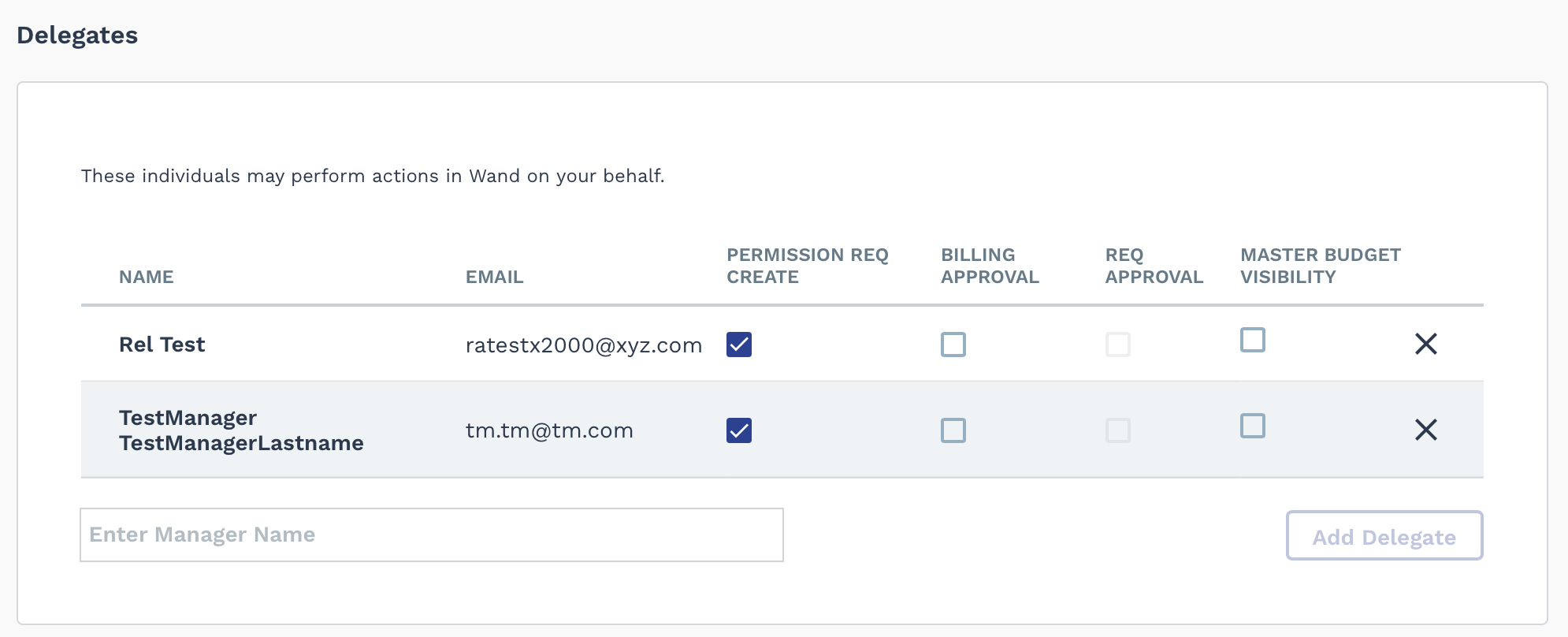
Duty category
delegation is enabled for client managers in the client organization configuration.
For more information about enabling/disabling duty categories, see Manager Settings.
-
Click your account name.
-
Click
 .
.
-
Scroll to the Delegates section, or in the left menu,
click Delegates.
-
In the Enter Manager Name field, enter the client
manager to delegate the duty to. When you enter text, the application
automatically suggests names.
-
Click
 .
.
The client manager is added to the delegates list.
-
Using the check boxes, select the duty categories which the delegate is
responsible for.
Note: Email notifications for each action in the system (if enabled) are not
automatically set to 'Active' for the delegate. You must enable the
notifications in the
Email Preferences. For more
information about this task, see
Email Preferences.
-
Click
 .
.