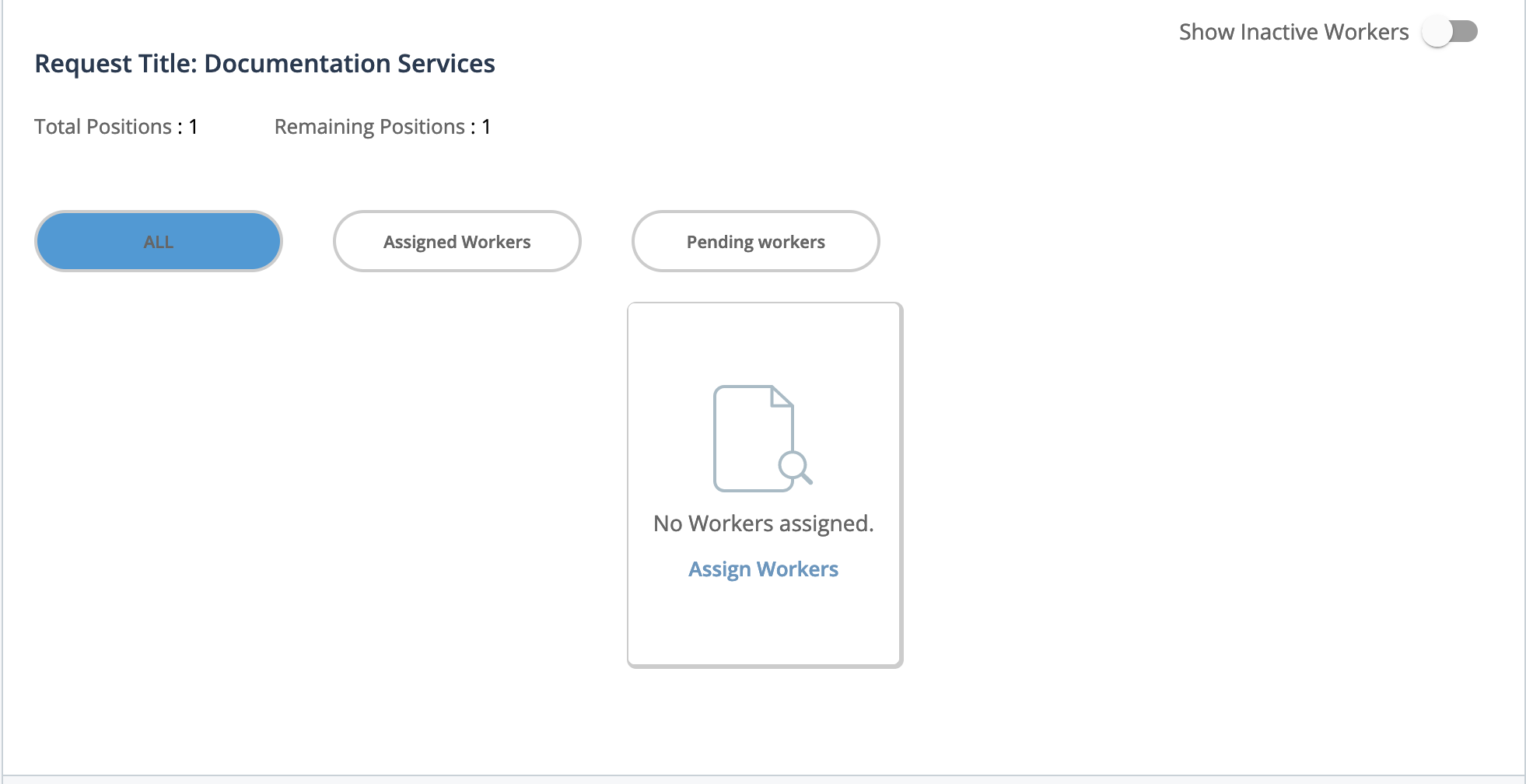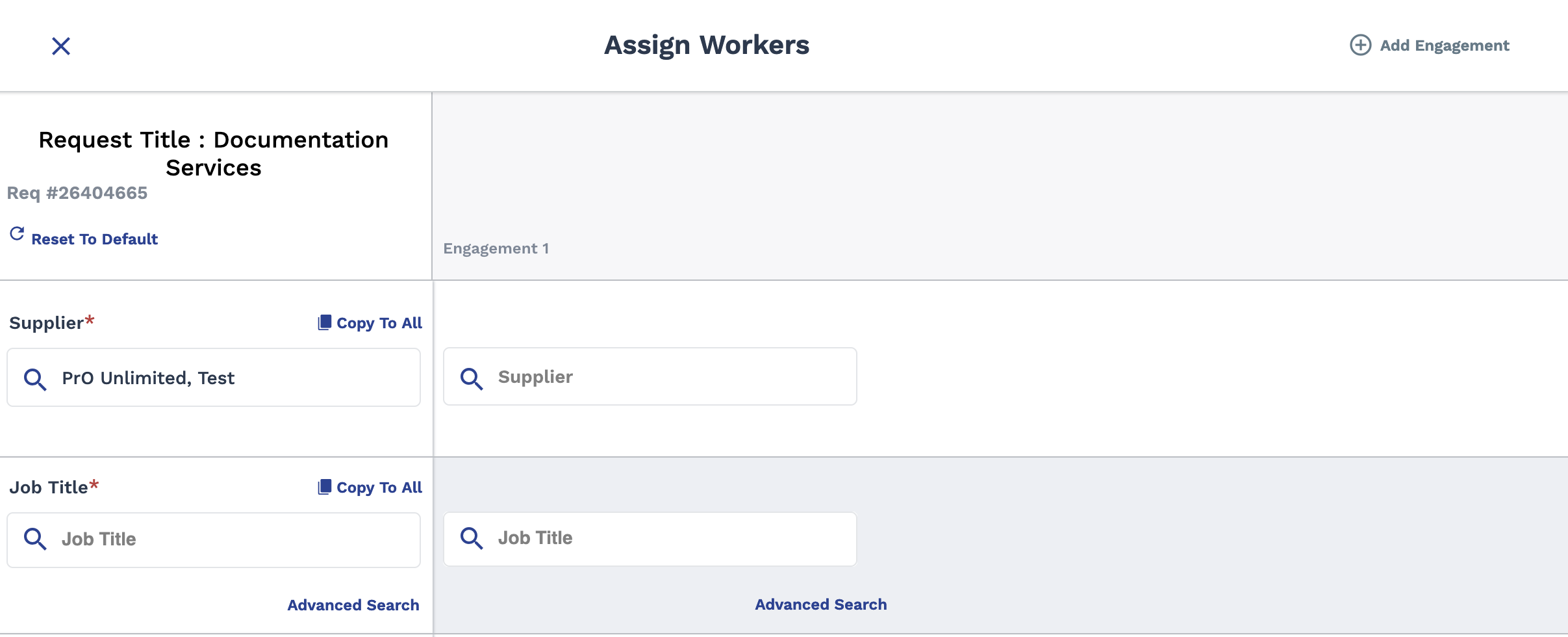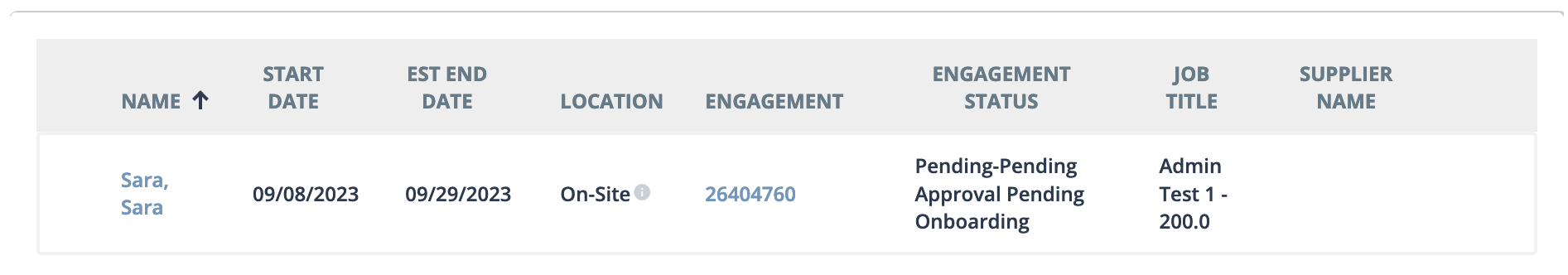Add Worker to Worker Grid
Attention: In order to complete this task, there must be at least one
open worker position on the parent request.
This action is performed when the Send for Worker Details option is used during request creation. If configured (Allow Workers Assignment setting enabled, see Define a Supplier Agreement.
Either the client manager specified on the request, the MSP assigned to the request, or the supplier/vendor with the correct permission assigned to the request can add workers. SysAdmin/MSP Admin users can also navigate to the request and add workers.
Attention: When adding workers, it is recommended that you add no more
than 10 workers at a time. Adding more than 10 can cause performance
issues.
Adding a worker to a request automatically converts the worker to an engagement unless approval routing or onboarding is configured.