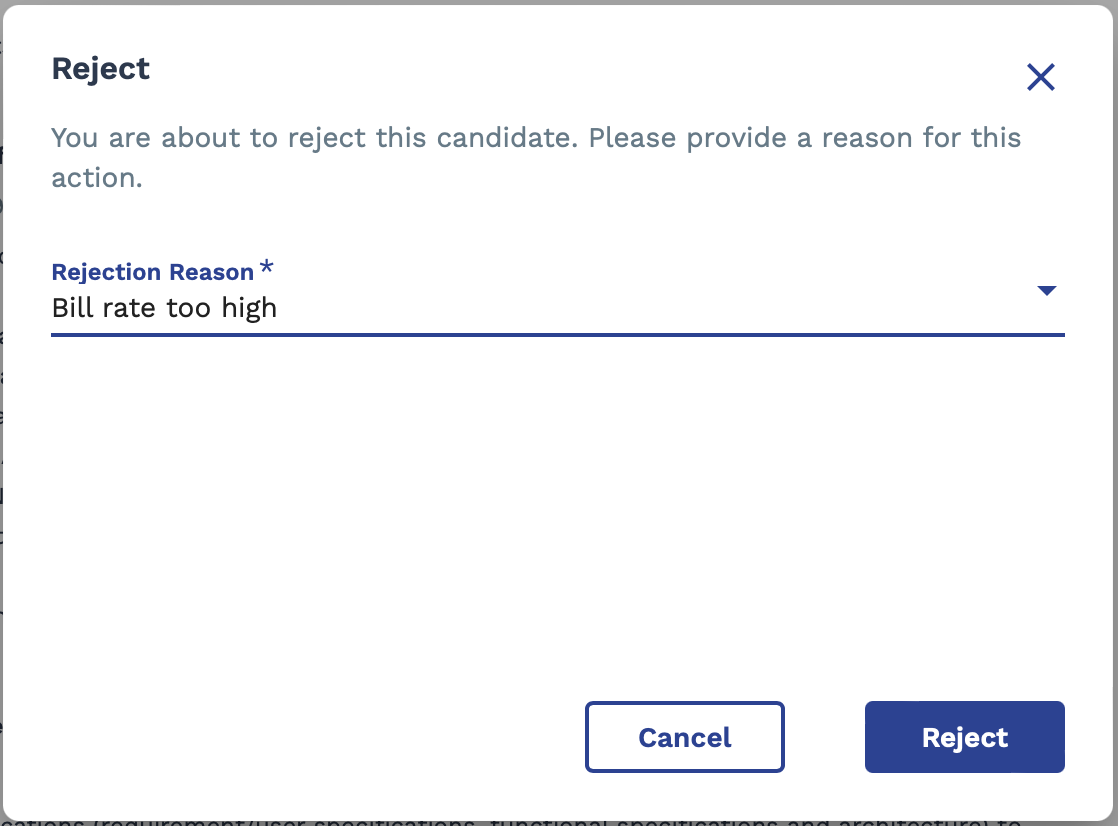You can reject a submitted candidate to a request. You can complete this task on
the Candidate Profile page, when reviewing profile from the
Review Talent Page, Home Page or the
Request page. For more information about the
Review Talent page, see Review Talent.Note: Rejecting a candidate automatically
cancels any interview that are pending with that candidate.
Note: You can also
reject multiple candidates by selecting the candidate check boxes on a sub tab
(
Reviewing or
Interviewing), and
clicking

.
-
Navigate to the Review Talent or
Requests page in the Manager
view.
-
If you are accessing the candidate in the Review Talent page, first the
candidate's name (blue text) to open the candidate profile. If you are accessing
the candidate in the Requests page, first select the
request, and then click Candidates tab.
-
At the bottom of the candidate profile, click
 .
.
You can also reject a candidate from the summary view in the Review
Talent page.
-
In the pop up, enter a text reason for the rejection. This step is
required.
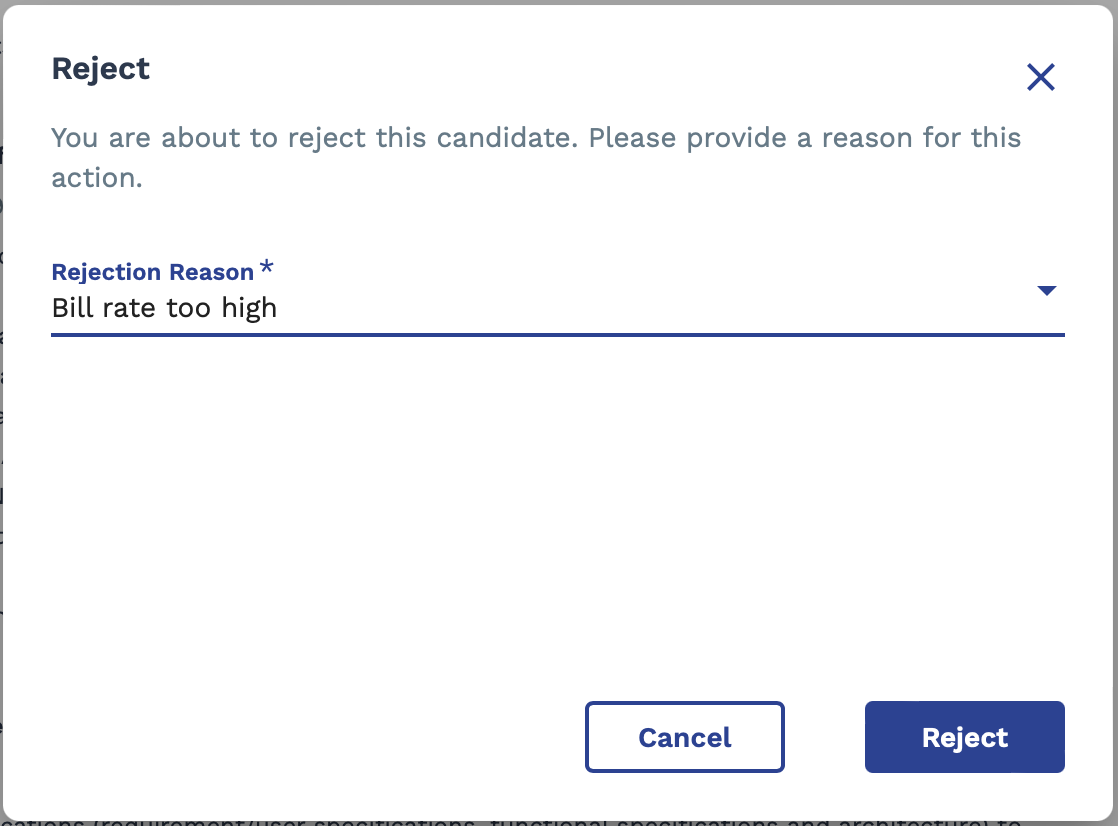
If the client organization is using
custom rejection reasons, then a drop down appears in this pop up. Select a
reason from the drop down, and/or enter text.
Custom
rejection reasons are configured in the client organization's custom billing
options. For more information about these options, see Configure Rejection Reason.
-
Click
 .
.
 .
.