Reject a Project Quote
- Navigate to the Home page of the MSP view.
- Click Requests.
-
Select the request type by clicking the type button (or
ALL).
You can also enter the request number in the search field.
- Select the request by clicking the number link in the Request column.
- On the request information page, click the Sourcing tab.
- In the Quote Information section, click the blue text link for the quote in the Supplier Name column.
-
Click
 .
A pop up opens.
.
A pop up opens.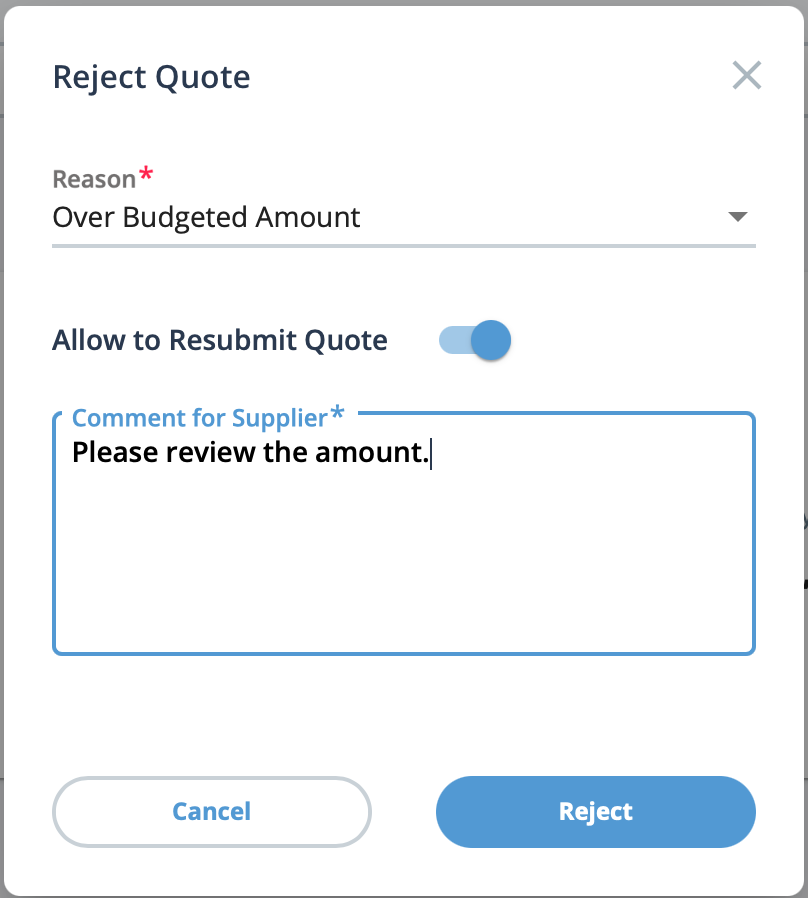
-
In the Rejection Reason drop down, select the reason for
rejection.
The reasons are hard coded in the application.
- Optionally, click the Allow to resubmit the quote check box if you want the supplier to review the quote and modify for resubmission.
- In the Comment for Supplier field, enter a text description explaining the rejection.
-
Click Reject.
The quote remains attached to the request until it is resubmitted. You can undo the rejection by clicking
 .
.