Review Quote Collaboration
- Navigate to the Home page in the MSP view.
- Click Requests.
-
Select the request type by clicking the type button (or
ALL).
You can also enter the request number in the search field.
- Select the request by clicking the number link in the Request column.
- On the request information page, click the Quotes tab.
-
In the Request for Information section, click
Review Scoreboard. The scoreboard opens.
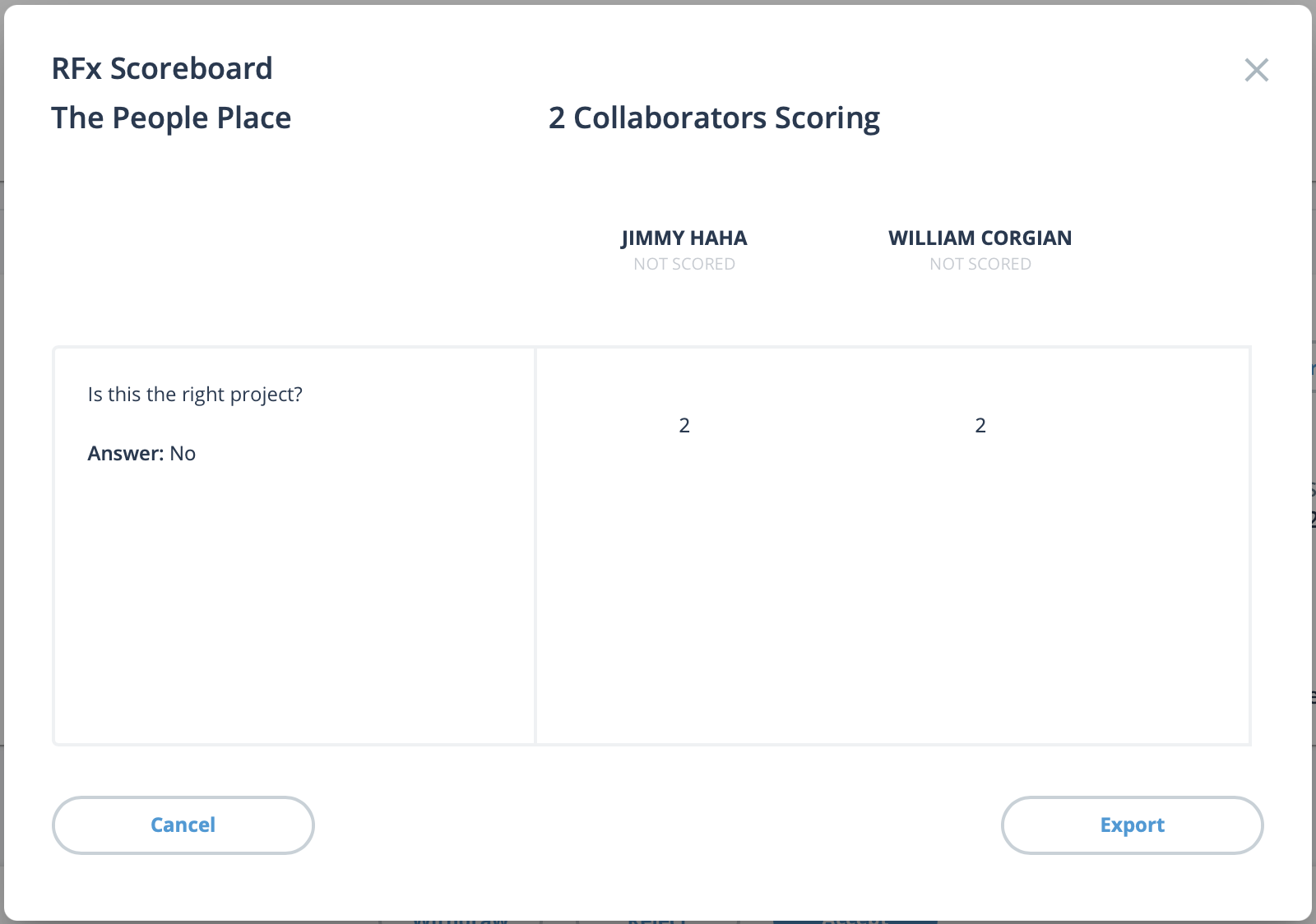 You can export the scorecard data by clicking Export.Note: If your client organization requires a business validation screening for the supplier/vendor of a quote, click
You can export the scorecard data by clicking Export.Note: If your client organization requires a business validation screening for the supplier/vendor of a quote, click .
.