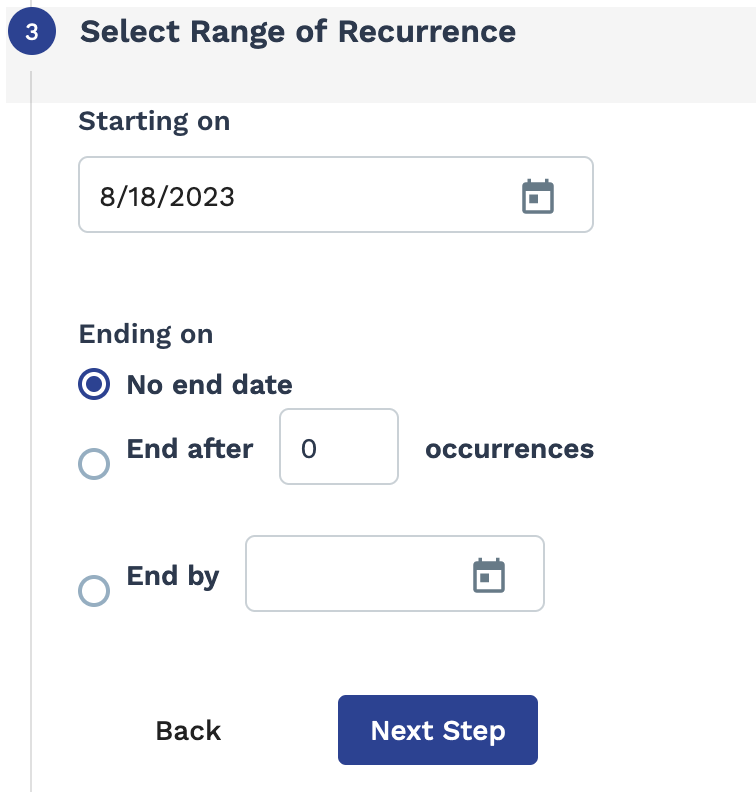| Operational Unit | Filter the report output for billing items submitted for a specific operational unit (OpUnit). This field is set to 'All' by default. |
| Request Status |
Filter the report output by request status. This field is set to
'All' by default. |
| Engagement Status |
Filter the report output by engagement status. This field is set to
'All' by default. |
| Country |
Filter the report output by a configured client location country.
This field is set to 'All' by default. |
| State/Province |
Filter the report output by a configured client location state or
province. This field is set to 'All' by default. |
| City |
Filter the report output by a configured client location city. This
field is set to 'All' by default. |
| Request Date Created |
Filter by a date range when the request was created. You can filter
by the following:
- None
- Current Week
- Current Month
- Current Year
- Previous Week (Mo-Sun)
- Previous Calendar Month
- Date Range (From-To)
If you select this option, use the
additional fields to configure the report date
range. 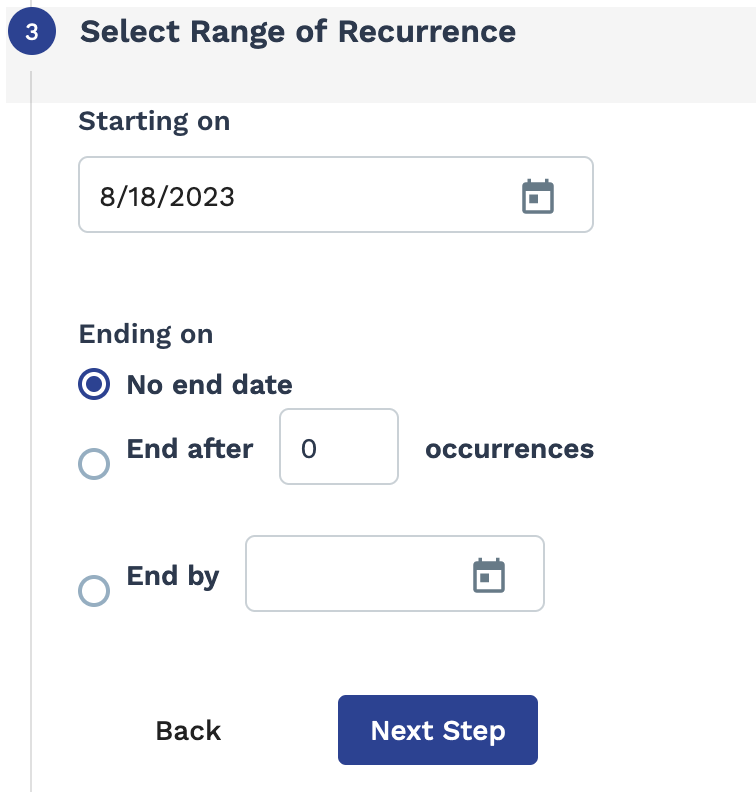
- # Days Prior To Current Day
If you select this option, use the
additional field to configure the number of days.
|
| Engagement Start Date |
Filter by a date range when the engagement started. You can filter by
the following:
- None
- Current Week
- Current Month
- Current Year
- Previous Week (Mo-Sun)
- Previous Calendar Month
- Date Range (From-To)
If you select this option, use the
additional fields to configure the report date
range. 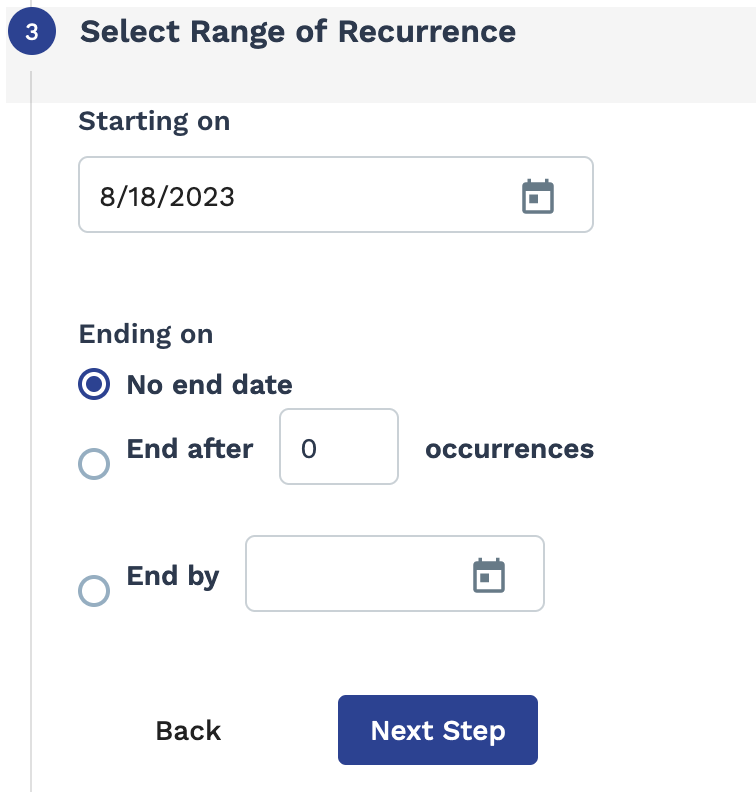
- # Days Prior To Current Day
If you select this option, use the
additional field to configure the number of days.
|
| Engagement Filled Date |
Filter by a date range when the engagement ended. You can filter by
the following:
- None
- Current Week
- Current Month
- Current Year
- Previous Week (Mo-Sun)
- Previous Calendar Month
- Date Range (From-To)
If you select this option, use the
additional fields to configure the report date
range. 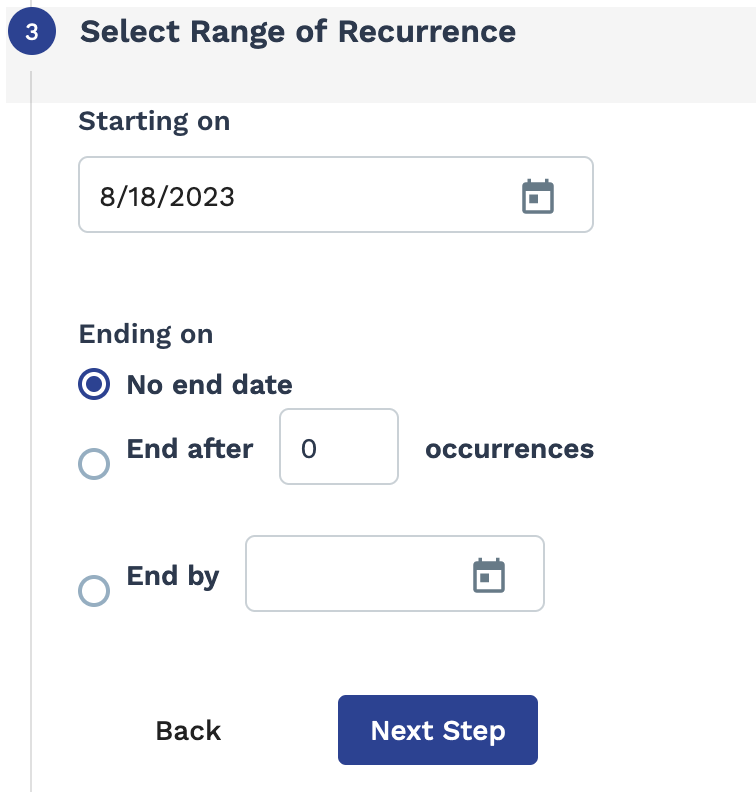
- # Days Prior To Current Day
If you select this option, use the
additional field to configure the number of days.
|
| Request Closed Date |
Filter by a date range when the request was closed. You can filter by
the following:
- None
- Current Week
- Current Month
- Current Year
- Previous Week (Mo-Sun)
- Previous Calendar Month
- Date Range (From-To)
If you select this option, use the
additional fields to configure the report date
range. 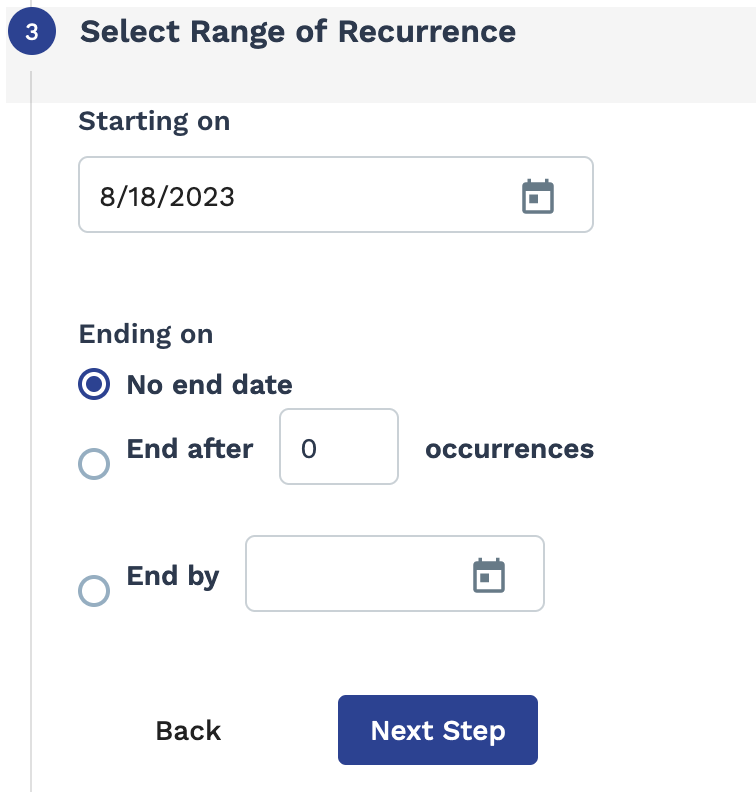
- # Days Prior To Current Day
If you select this option, use the
additional field to configure the number of days.
|
| Request Cancelled Date |
Filter by a date range when the request was cancelled. You can filter
by the following:
- None
- Current Week
- Current Month
- Current Year
- Previous Week (Mo-Sun)
- Previous Calendar Month
- Date Range (From-To)
If you select this option, use the
additional fields to configure the report date
range. 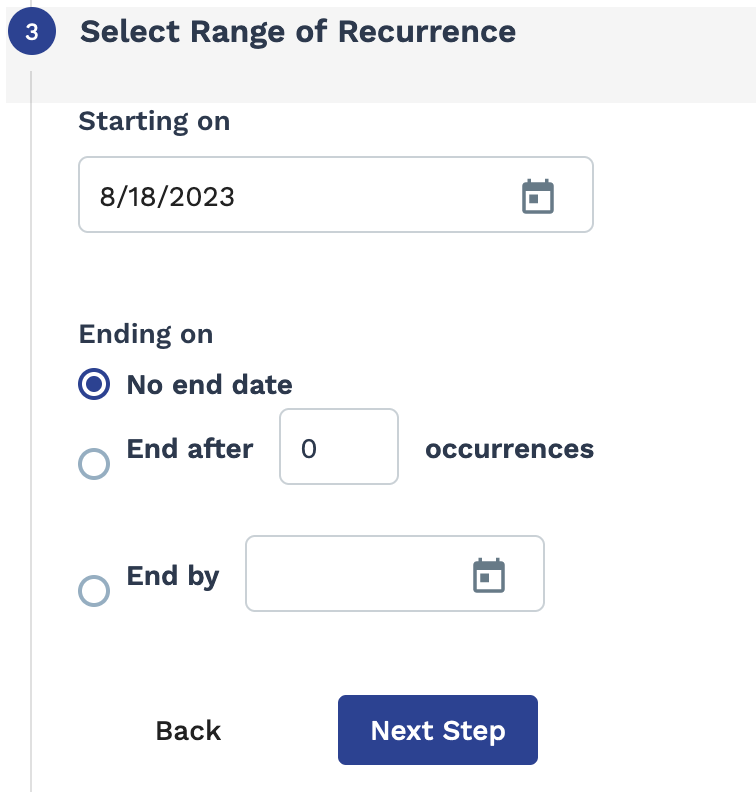
- # Days Prior To Current Day
If you select this option, use the
additional field to configure the number of days.
|
| Request Est. End Date |
Filter by a date range for the estimated end date configured on the
request. You can filter by the following:
- None
- Current Week
- Current Month
- Current Year
- Previous Week (Mo-Sun)
- Previous Calendar Month
- Date Range (From-To)
If you select this option, use the
additional fields to configure the report date
range. 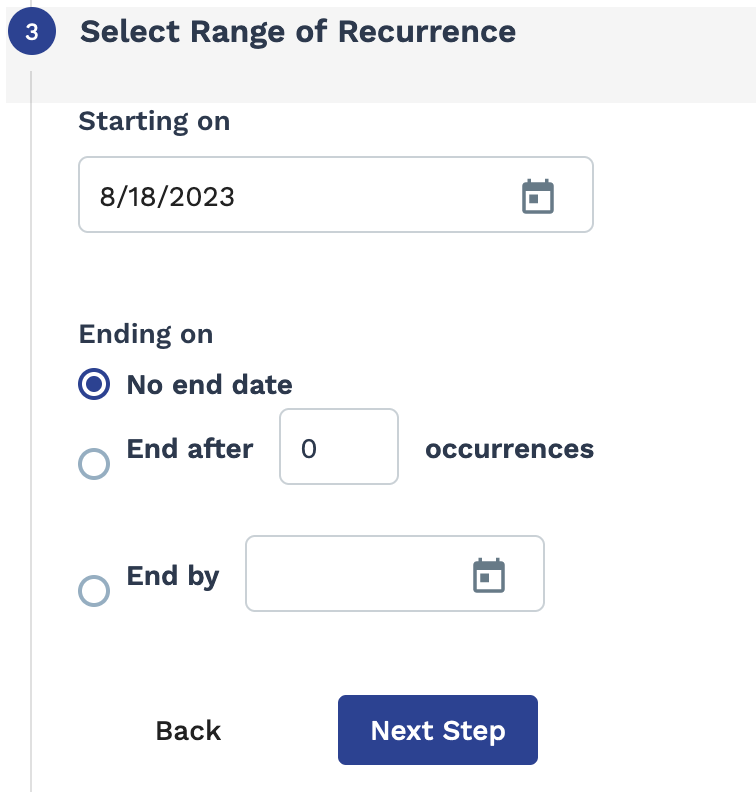
- # Days Prior To Current Day
If you select this option, use the
additional field to configure the number of days.
|
| Engagement Actual End Date |
Filter by the actual end date of the engagement. You can filter by
the following:
- None
- Current Week
- Current Month
- Current Year
- Previous Week (Mo-Sun)
- Previous Calendar Month
- Date Range (From-To)
If you select this option, use the
additional fields to configure the report date
range. 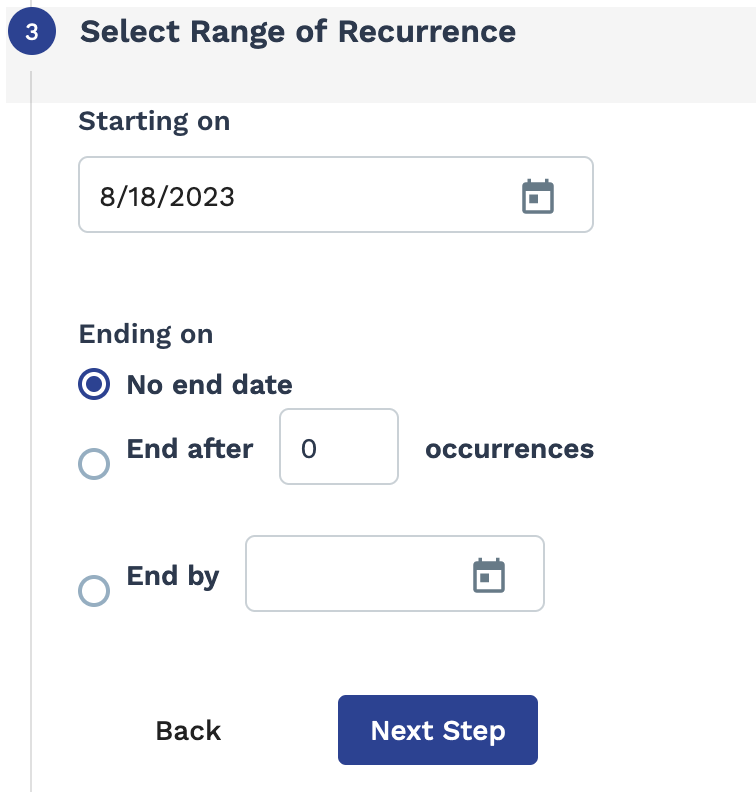
- # Days Prior To Current Day
If you select this option, use the
additional field to configure the number of days.
|
| Cost Center |
Filter the report output by a configured cost center. This field is
set to 'All' by default. |
| Supplier |
Filter the report output by supplier/vender on the
request/engagement. This field is set to 'All' by default. |
| Manager | Select the client manager name associated with the engagement. This field is set to 'All' by default. |