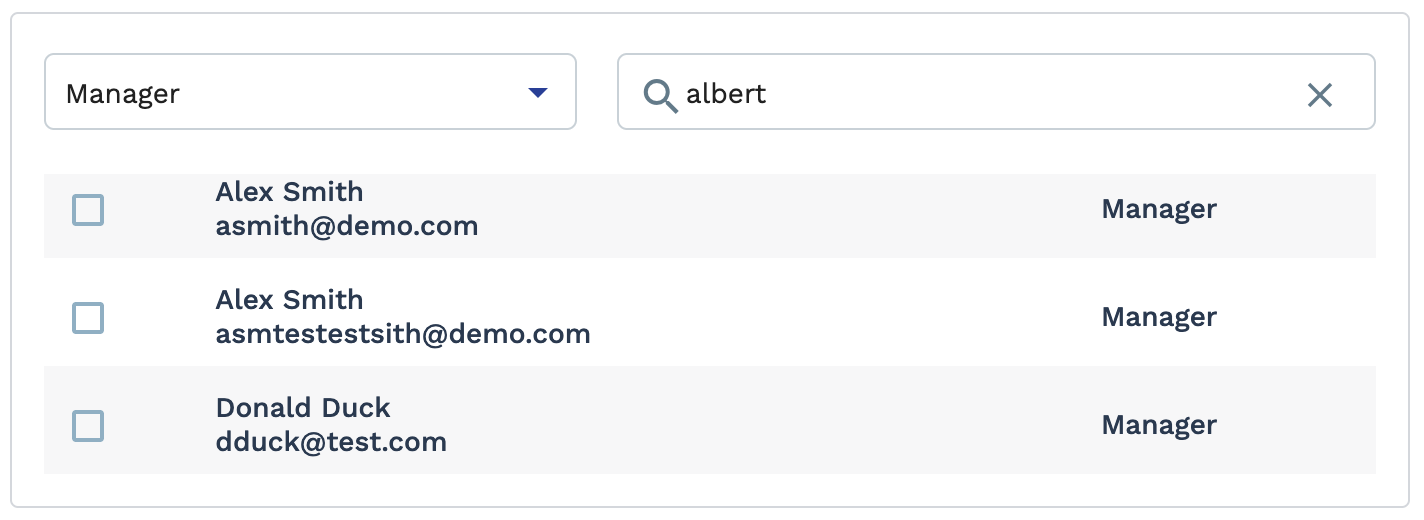Share a Report
Note: You cannot share a report with a
supplier user, however, supplier users can share reports with client managers, MSPs,
and other supplier users within their organization.
The report is shared every time the report is run. Users on the share list can access the shared report in the All filter and Shared with Me filter. You can remove users from the sharing list by accessing the pop up (steps 1-6), and de-selecting the user check box in the Selected Users section at the top of the pop up. Clicking the trash can icon removes all users.