-
Complete steps 1- 4 in Create a Project Request.
-
In the Sourcing section, select the Bidding
Event check box.
-
In the Event Start field, enter a date when quotes are
allowed to be submitted.
You can also click the calendar icon to open
a calendar pop up that allows you to select the date.
-
Using the drop downs, configure the time and timezone when the event window
opens.
-
In the Event End field, enter the date after which
quotes cannot be submitted.
You can also click the calendar icon to open
a calendar pop up that allows you to select the date.
-
Using the drop downs, configure the time and timezone when the event window
closes.
-
Complete the other steps for setting up the project request.
-
Click
 .
.
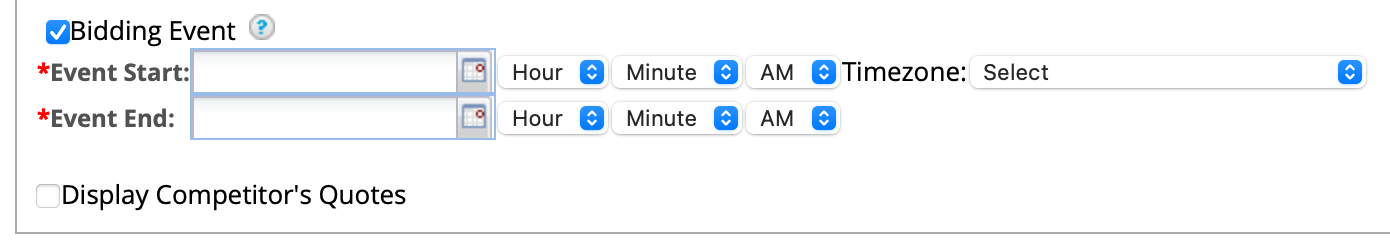
 .
.